AdGuard’s digest: Google’s data trade, E2E encryption victory, rumors of ads in WhatsApp, and X’s risky verification
In this edition of AdGuard’s digest: Google faces a privacy investigation in the Netherlands, Adobe is paying creators for having used their images to train AI, the UK delays killing E2E encryption, WhatsApp may be toying with an idea to introduce ads, X (formerly Twitter) wants subscribers to upload government IDs for verification.
Google’s ‘ad auctions’ face a privacy challenge in the Netherlands
Google has been accused of intrusive online surveillance by more than 82,000 people who have signed up to a class action lawsuit against the tech giant in the Netherlands. The plaintiffs argue that Google scoops up data about their online behavior and location with little transparency and without their explicit permission — all to then sell it to the highest bidder. The lawsuit cites previous research into Google that has revealed that so-called “ad auctions,” in which the internet activity and locations of EU users are traded, take place “on average almost 380 times a day.”
Unlike fellow tech giant Meta, Google has escaped relatively unscathed from the claws of EU regulators. Last year, the EU’s top privacy watchdog was even sued by activists for failing to investigate “the largest data breach ever,” as they call Google’s ad auctions that allow it to trade people’s data in real time.
Hopefully there will be more interest in the matter from the Dutch court where the case has been filed. Google has been trying to rebrand itself as a champion of privacy, and its plan to phase out tracking cookies is supposed to become the icing on that cake. However, cookies’ successor — Topics — is just as bad, as we and others like Apple and Mozilla have repeatedly pointed out. By introducing Topics in Chrome anyway, Google has essentially embedded its user-tracking platform into the browser itself. Learn how to opt out in our article.
Adobe starts paying out stock contributors for helping train AI
At the time when Google claims it has the right to scrape everything you post online and use it for its AI training, Adobe is taking a different approach. To train Firefly, its generative AI model, the company only uses content that it has rights to through its stock image platform Adobe Stock or that is in the public domain. But not only that. Adobe has now started to make good on its promise to compensate Adobe Stock creators who may lose out from the widespread adoption of AI.
The announcement coincided with Firefly’s official release — the feature had been in beta since March, and was used to generate about 2 billion images in that time. The bonus will be calculated on an individual basis and depend on the number and popularity of images used for AI training during a 12-month period from June 2022 to June 2023. Adobe’s announcement says that “subsequent bonus” will be based on new approved images and licenses they generated, which implies that creators would be compensated for specific images only once, even if they continue to generate revenue for Adobe through Firefly.
This approach may not seem very generous, as Adobe notes that the payment is subject to its discretion and “is not guaranteed.” However, it is better than nothing, and it may pave the way for more companies to follow suit.
UK backs down on encryption-breaking plan, but too early to celebrate
We have previously written about the UK government’s plan to compel service providers, including messengers, to scan encrypted chats for child porn. The plan, embodied by the UK’s Online Safety Bill, drew pushback from Signal, WhatsApp, and Apple, who all threatened to withdraw from the country if it went through. So, now the UK government says that it won’t use the powers in the bill to force them to scan messages for the signs of child sexual abuse material (CSAM), acknowledging that there is no technology right now that would enable them to do so without undermining privacy and end-to-end encryption.
While some industry players, notably, Signal’s Meredith Whittaker, called the UK government’s decision “a victory” for end-to-end encrypted messengers we are not out of the woods yet. Although the British government promised not to force companies to use unproven technology to snoop on users, it may try to enforce the so-called “spy clause” in the future if better and more secure (in the government’s eyes) technology emerges. If anything, this backdown by the UK government provides a reprieve for users and providers alike, but it may be short-lived.
Despite the fact that the “spy clause” has not been removed from the law and the UK government has given no guarantees about its future uses, this case shows that pressure, when applied by many actors, really does work. Had Signal, Element, Session, Threema, Viber, WhatsApp, and Apple not formed a united front, there would have been little chance of the government backtracking.
WhatsApp denies it will have ads. False alarm or no smoke without fire?
In a bombshell, the Financial Times has reported that WhatsApp is considering inserting ads into lists of conversations with contacts in a bid to increase its revenue. The FT reported that different teams within the Meta-owned messenger were discussing whether to show ads for the first time in WhatsApp’s history, and that no final decision was made.
The story immediately got a lot of traction, and hours later a rebuttal from WhatsApp head Will Cathcart followed. “This @FT story is false. We aren’t doing this,” Cathcart wrote on X. Still, the FT stood by their story, claiming that before it was published they had reached out to WhatsApp, and they had not denied such conversations could have taken place. Citing sources within WhatsApp, the FT then reported that another option that was being discussed is to introduce a paid ad-free version of WhatsApp.
Since we’re not privy to the internal WhatsApp conversations, it’s not clear whether the report by the FT was a false alarm, or whether there’s something more to it. But we wouldn’t be surprised if WhatsApp was really mulling over introducing ads, because it would not be its first time. Before, WhatsApp had already toyed with an idea to sell ads in WhatsApp’s ‘Status’ feature, but ultimately scrapped this plan in 2020 after it caused a lot of controversy. One thing is clear: if WhatsApp ever decides to do it, it has the entire Meta’s ad-targeting machine to rely on, and that would spell doom for privacy.
X unveils verification system based on govt. ID, and it creeps users out
X, formerly Twitter, has begun offering its paid subscribers a new way of verification. Now, they can upload their government-issued IDs along with their selfie, and get an “ID verified” label on their profile along with “prioritized support.”
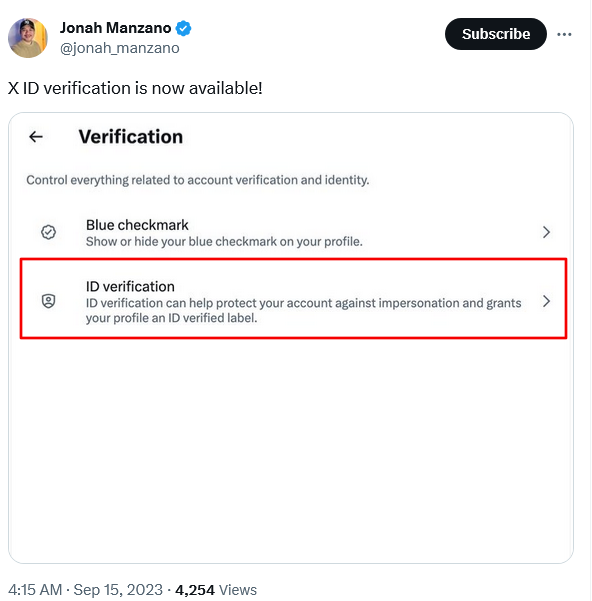
While uploading a photo of your ID to the platform that has not been exactly truthful about what it uses your data for in the past is already risky, what adds fuel to the fire is that the third-party contractor X teamed up with for that purpose is the face-recognition and ID intelligence firm Au10tix. The Israel-based company is supposed to retain the information it obtains from users for verification purposes for 30 days.
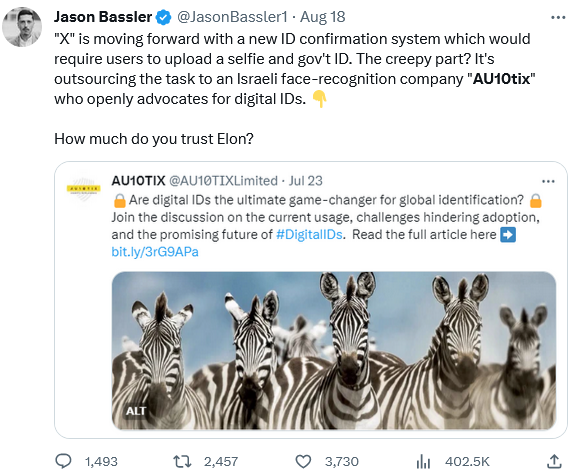
Regardless of the firm’s origin, the mere fact that users are nudged to share their sensitive personal data such as government ID with a third party, may expose them to identity theft and fraud, if it is leaked or misused by Au10tix or X. What’s more, it could be exploited by X or others to track or profile users based on their real identity, location, age and other data derived from their IDs. And while these fears may now seem overblown, they are not that unfounded, if we remember the time Twitter used users’ phone numbers and emails for ad targeting while claiming it was collecting them for security purposes only.




















































