AdGuard v2.16 for Mac: Speed up and add some style
We are happy to introduce you to the new version of AdGuard for Mac. This update eliminates the need for time-consuming filter updates and the frustration of a limited amount of visual customization for your web pages. Let’s see what we have for you this time.
Faster than lightning
What is the essential part of any ad blocker? The answer is filter lists.
Filter lists are what make ad blockers work. In simple words: more rules, more efficient filtering. When filter lists are updated frequently, you can block more ads and trackers.
Before, even small changes to a list in AdGuard for Mac meant re-downloading the entire set of rules, which was slow and inefficient. Now, AdGuard for Mac uses differential updates, downloading only the changes since the last update. This reduces server load, and speeds up the process. With more frequent updates, you’ll always have the most effective ad blocking.
A rainbow in your browser
The default web page style is not the only choice you have now. Our new feature will help you add more color to your browsing experience. Userstyles make it possible to modify websites’ appearance without altering its content by applying custom CSS. They work like userscripts but focus on styling. Upload or create your own userstyles directly in the app to personalize your browsing experience.
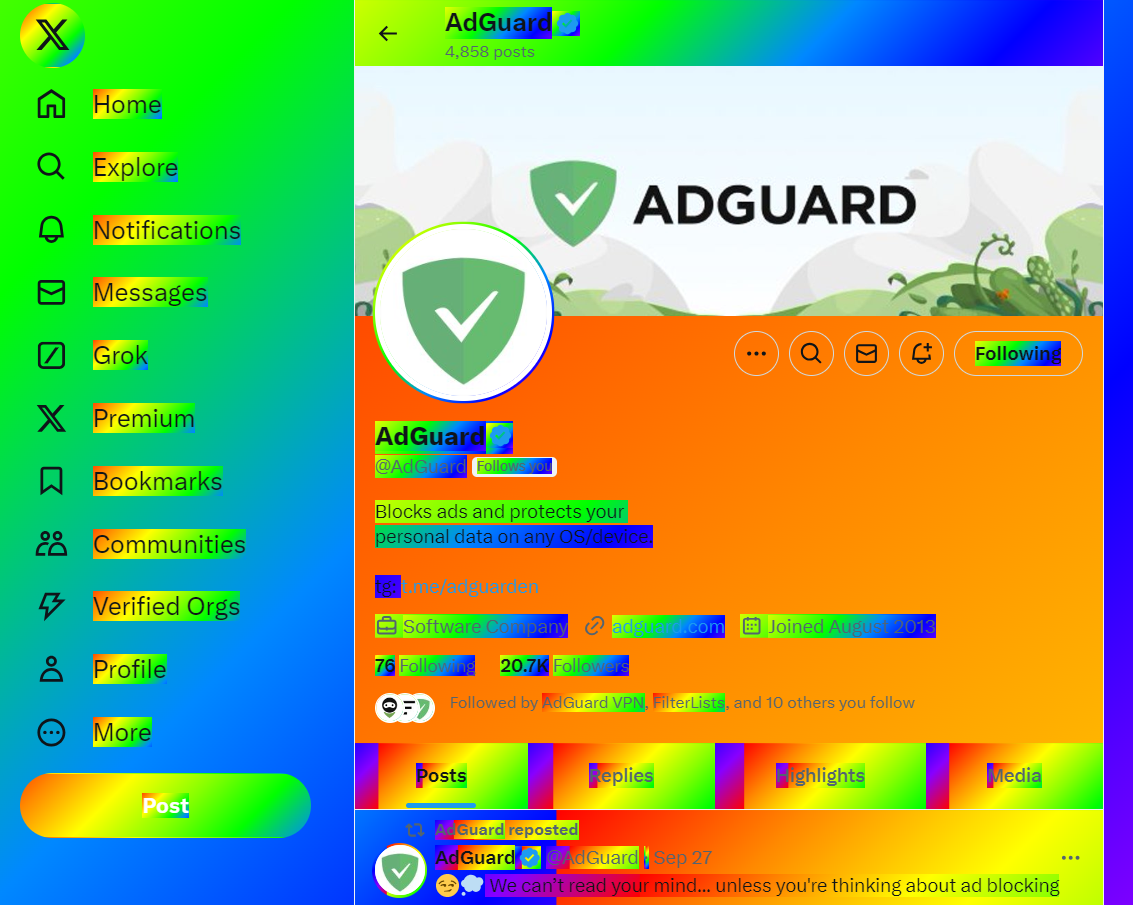
To add a userstyle, go to Settings → Extensions → Add → Import from file or URL. You can find ready-to-use userstyles online or create your own by clicking Add → Create userstyle.
We’d love to hear your feedback
As always, feel free to leave feedback and share your thoughts on social media or on GitHub.




















































