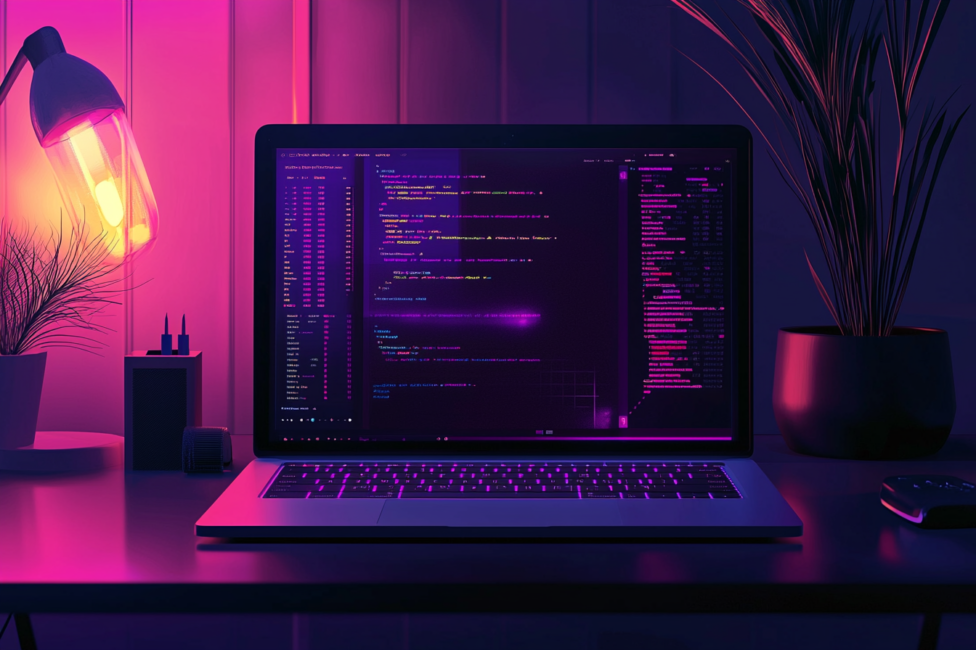AdGuard annual ad tracker report sneak peek – key trends
Traditionally, at the end of the year we take a look at the state of ad trackers around the world. This article teases the big one that will soon follow with more insights and interactive maps.