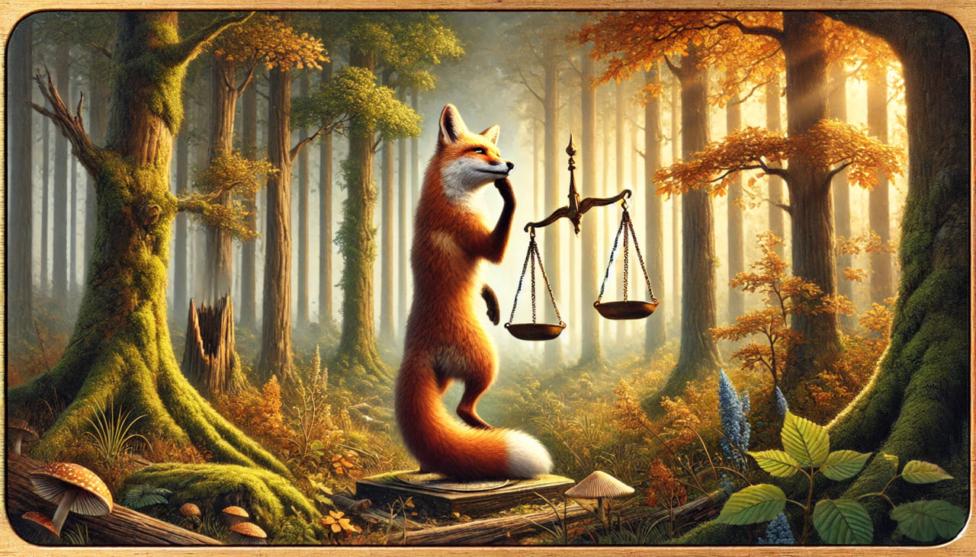How to secure my email account from hackers
Learn how to secure your email account from hackers with simple steps like enabling two-factor authentication, using strong passwords, and spotting phishing attempts. Stay protected today!