Mastering parental controls in AdGuard products
Setting up parental controls is a helpful way to keep your family safe online. While AdGuard cannot replace parental supervision, it can be useful to:
- Block websites and services that contain unsuitable or distracting content
- Keep search results clean and age-appropriate
- Schedule when and for how long your child can access the Internet
With AdGuard products, there are two ways to set up parental controls.
AdGuard for Windows
In our ad blocker for Windows, we offer a special Parental Control module that scans web page content in browsers to filter out adult images and texts, violence, drug propaganda, and other inappropriate material.
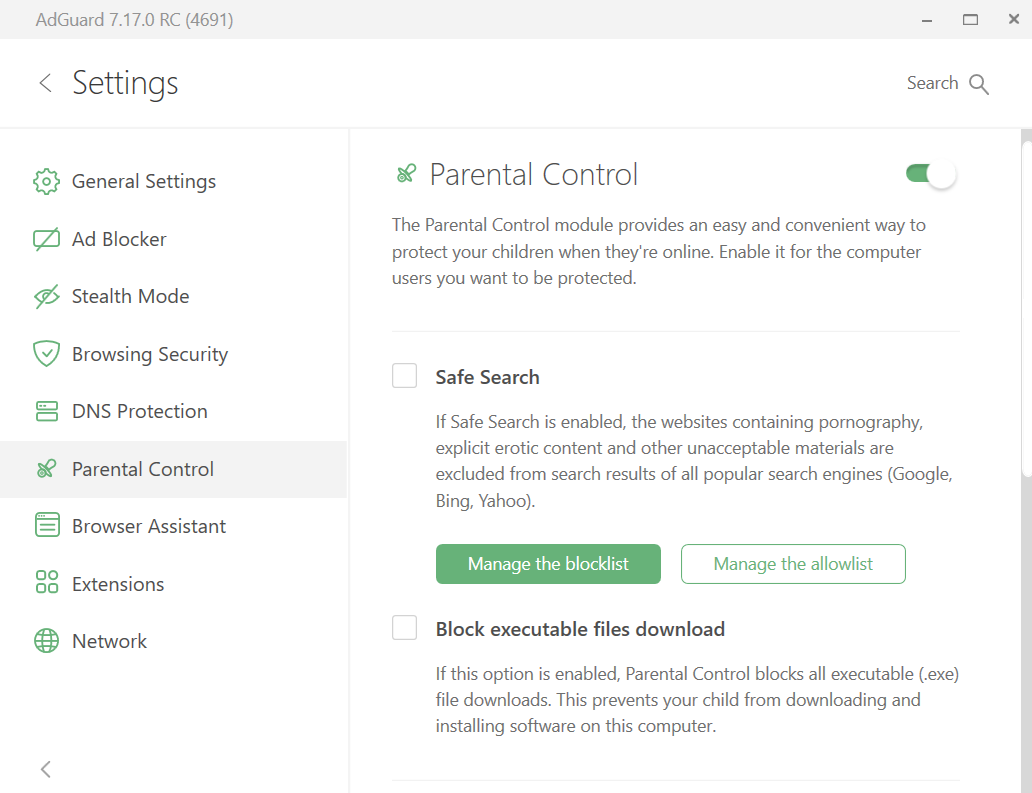
Here’s what you can do in this module:
- Enable Safe Search on popular search engines to filter out inappropriate content
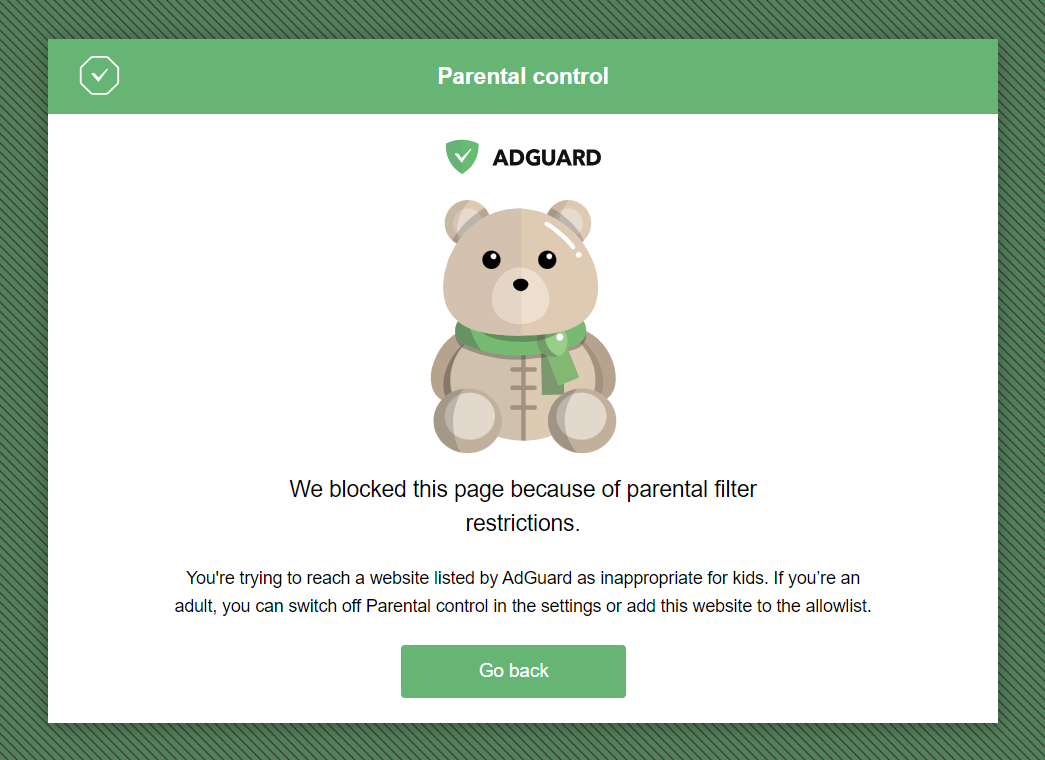
Inappropriate content will also be removed from the search results.
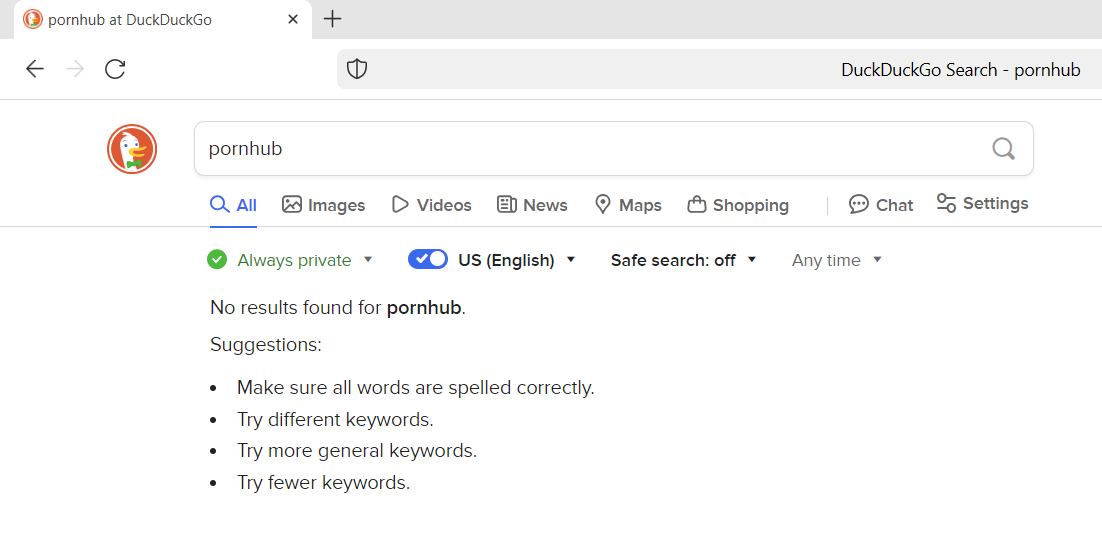
It works in popular search engines like Google, Yahoo, Bing, and DuckDuckGo.
- Manage Blocklist and Allowlist to control website access
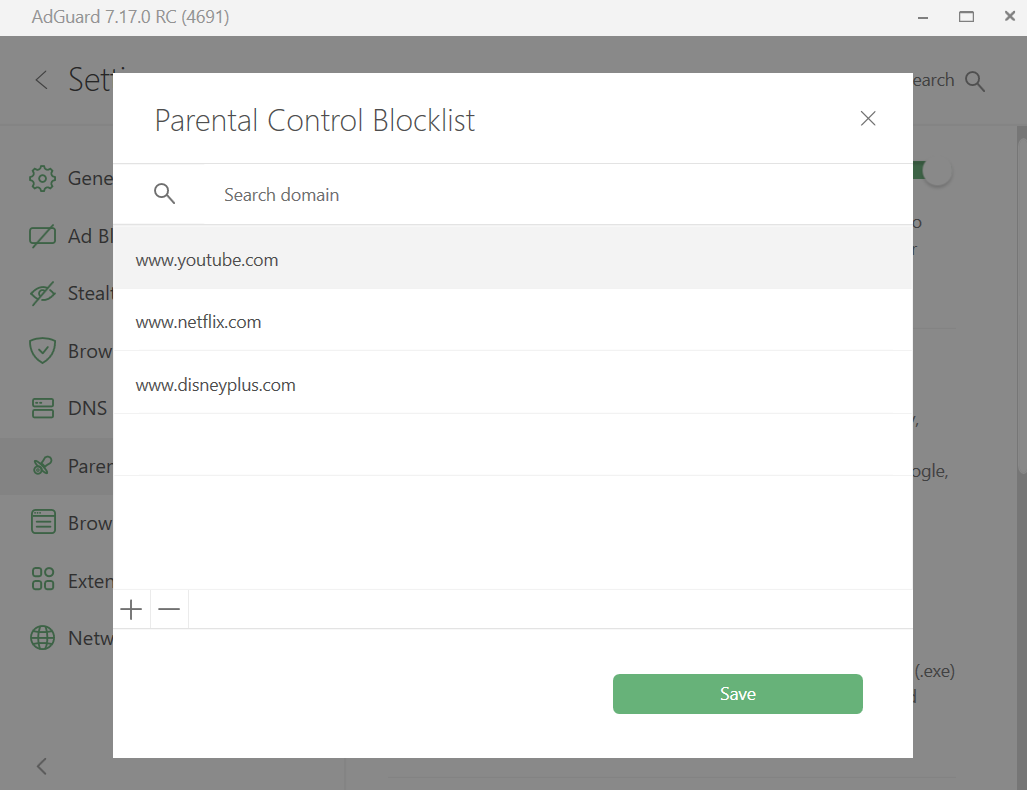
- Prevent downloads of executable files to limit software installations. To do this, check the box Block executable files download
The Parental Control settings are protected by a password so that your child will not be able to bypass the restrictions. You can also select a specific Windows user to be protected by Parental Control.
There is always DNS
For non-Windows users, AdGuard DNS provides Parental Control options in the Server settings. Here you can block sites with explicit content and enable Safe Search on search engines and YouTube.
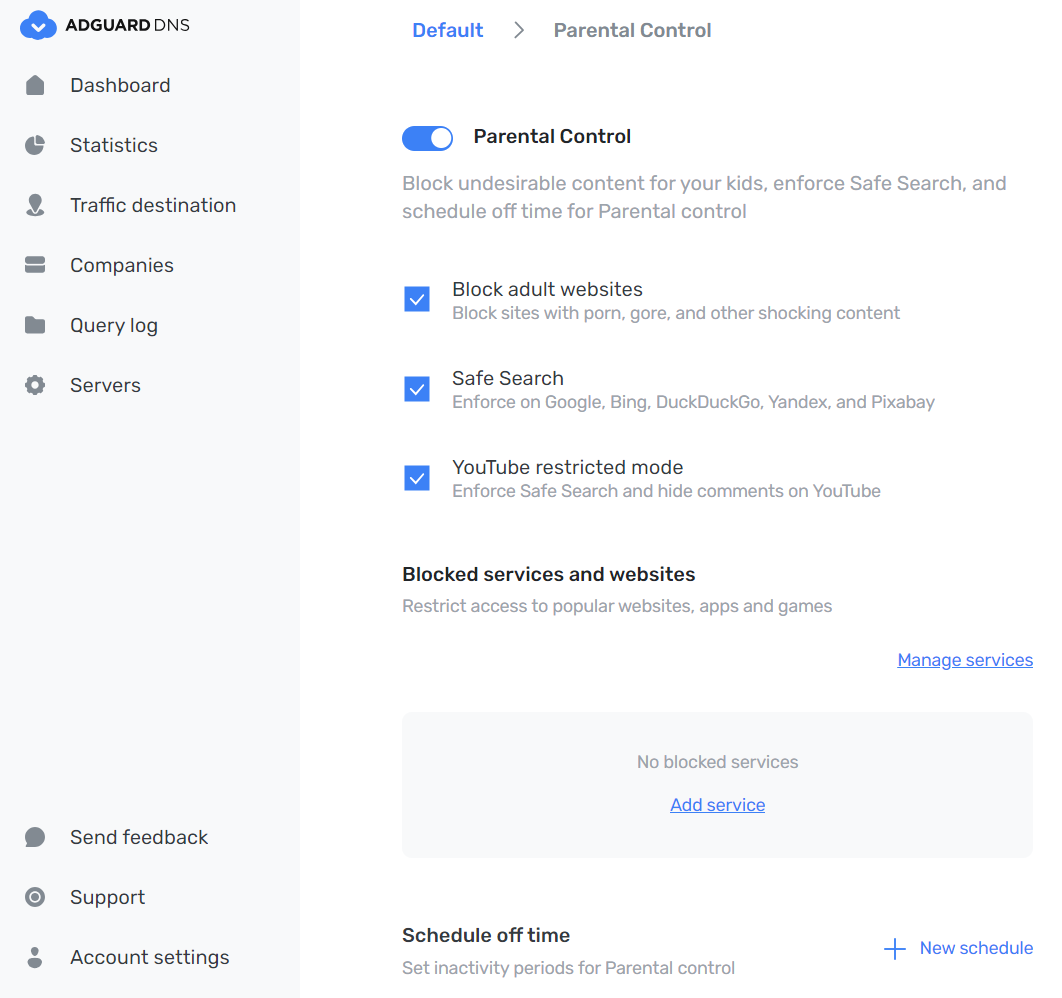
If someone tries to visit an inappropriate site, they will see the following screen:
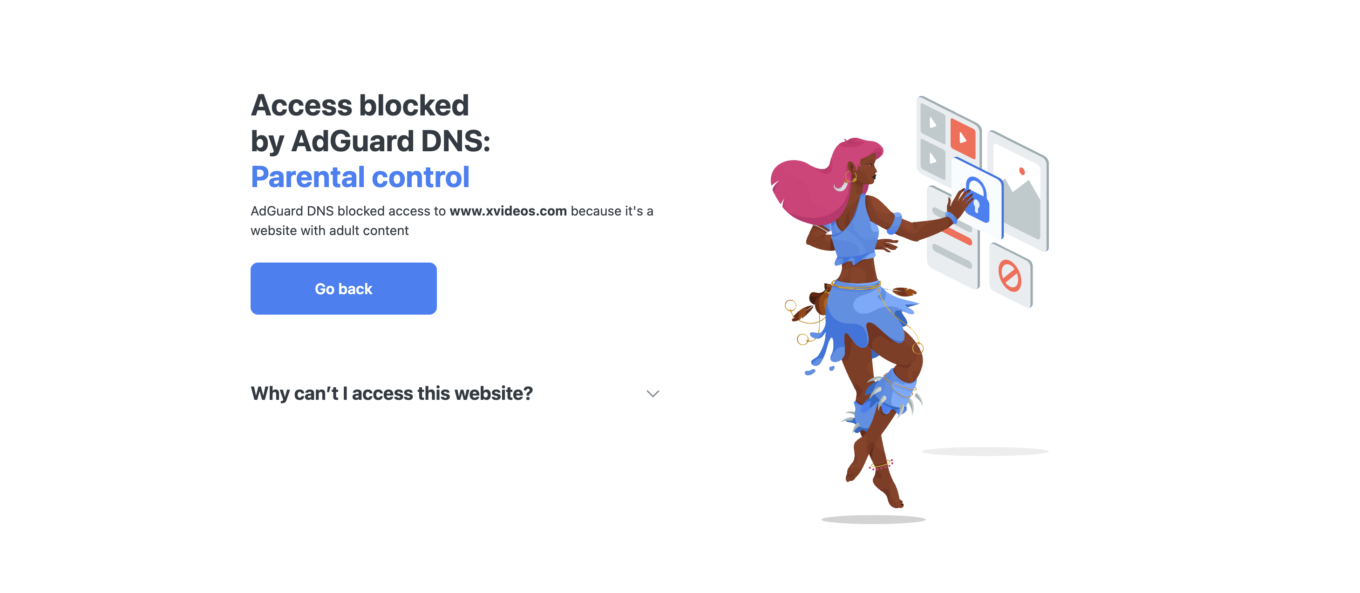
There is also an option to specify domains to be blocked.
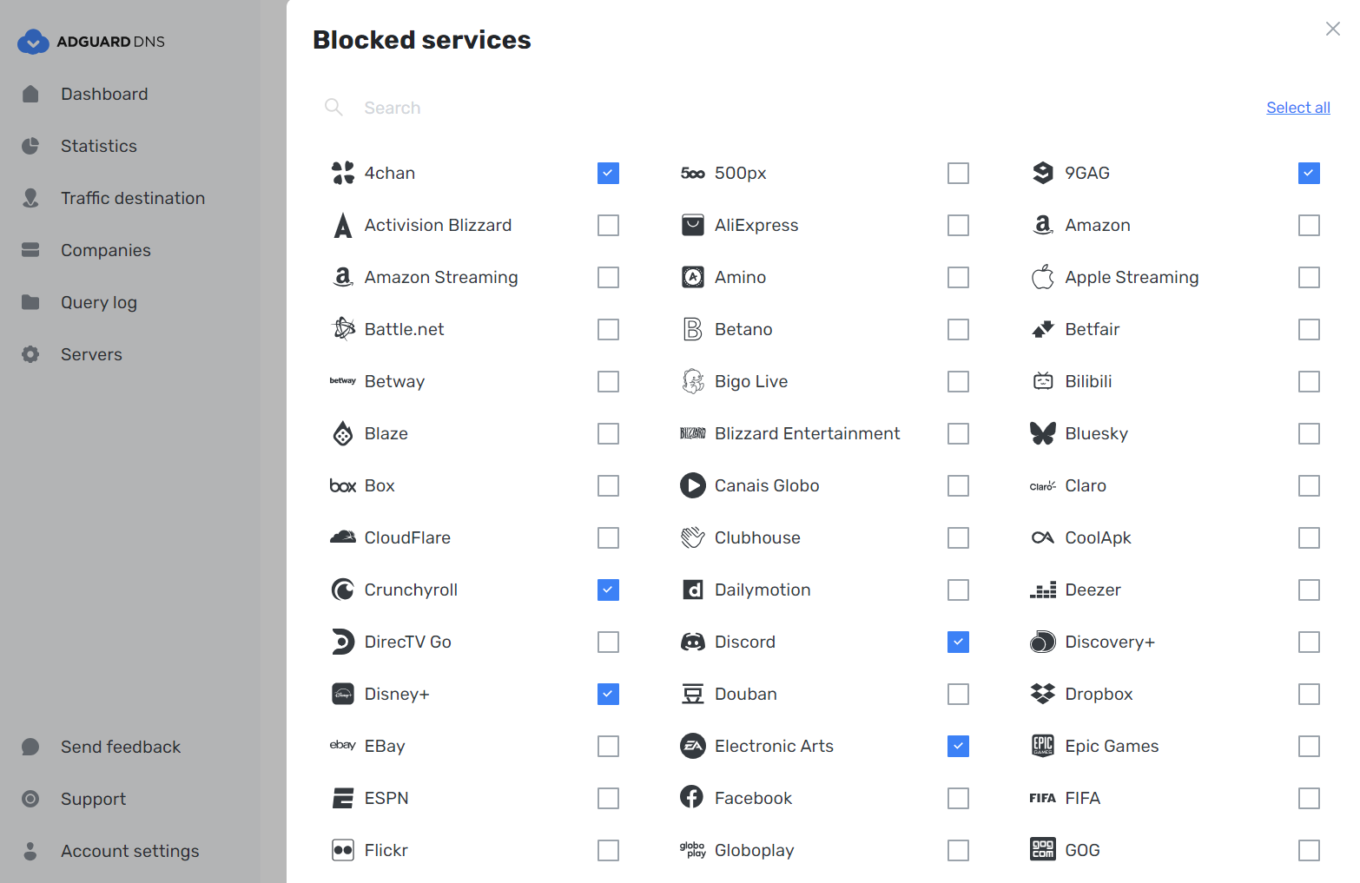
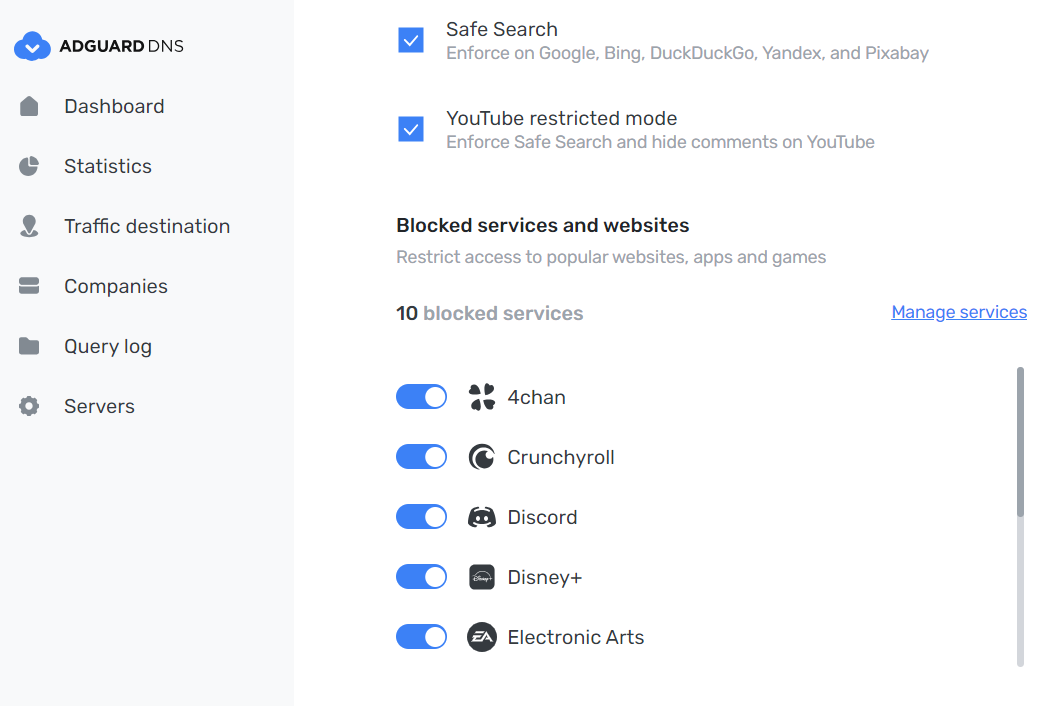
Plus, AdGuard DNS lets you schedule parental control settings, giving you an extra level of control that you won’t find in AdGuard for Windows.
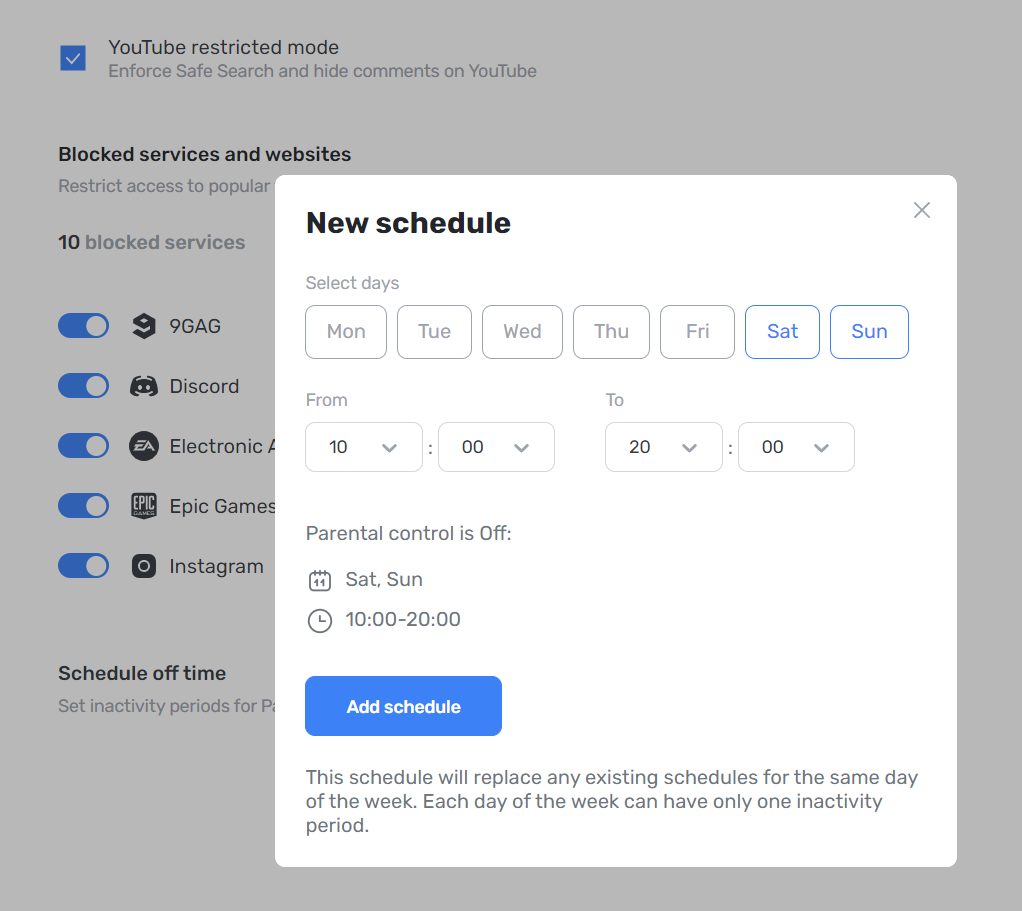
You know best what is right for your children. Just remember that parental controls aren’t always effective and your child may still find a way around them. So it’s a good idea to talk to your child about what to do if they come across something inappropriate online.




















































