AdGuard v2.12 for Mac: HTTP/3 filtering
We are happy to announce the release of AdGuard v2.12 for Mac! This time we have worked a lot to improve your user experience and privacy.
Please note that this version of AdGuard for Mac no longer supports macOS High Sierra 10.13 and Mojave 10.14. If you are currently using an older version of Mac, please download the previous version of AdGuard.
AdGuard v2.12 for Mac boasts significant improvements. Before AdGuard for Mac could only filter HTTP/1 and HTTP/2 traffic. In v2.12 we have updated CoreLibs so now users can enable HTTP/3 filtering.
HTTP/3 (HTTP-over-QUIC) is the latest version of the HTTP protocol that uses QUIC instead of TCP. The QUIC protocol has a lot of advantages over the TCP transport layer protocol. TCP can only process data packets in the same order in which they were sent. If a packet in the middle of the chain is lost, the endpoint cannot process the packets following it until the lost packet reaches the endpoint and eventually gets processed. One of the key advantages of QUIC is that it solves this problem, because requests don’t have to be processed in any particular order. Hence, QUIC is a good option if you’re using an unstable Wi-Fi or mobile Internet.
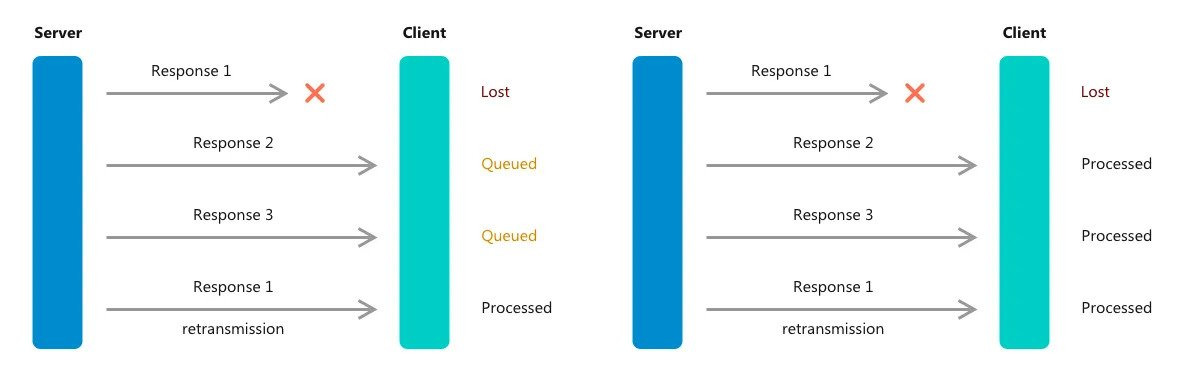
TCP (head-of-line blocking issue) VS QUIC (does not suffer from head-of-line blocking issue)
QUIC provides increased privacy and security, a more stable and faster Internet connection, etc. Enabling HTTP/3 filtering in AdGuard settings allows you not just to use all the advantages of QUIC protocol, but also block advertisements and trackers! With the new feature our users can enjoy fast Internet connection without any disturbance.
Currently, HTTP/3 filtering is an experimental feature. Also, due to a browser-specific bug, this feature is now broken in Chrome. However, it should work fine in Safari and Firefox. To use HTTP/3 filtering, go to Advanced → Advanced Settings → network.https.filter.http3.enabled.
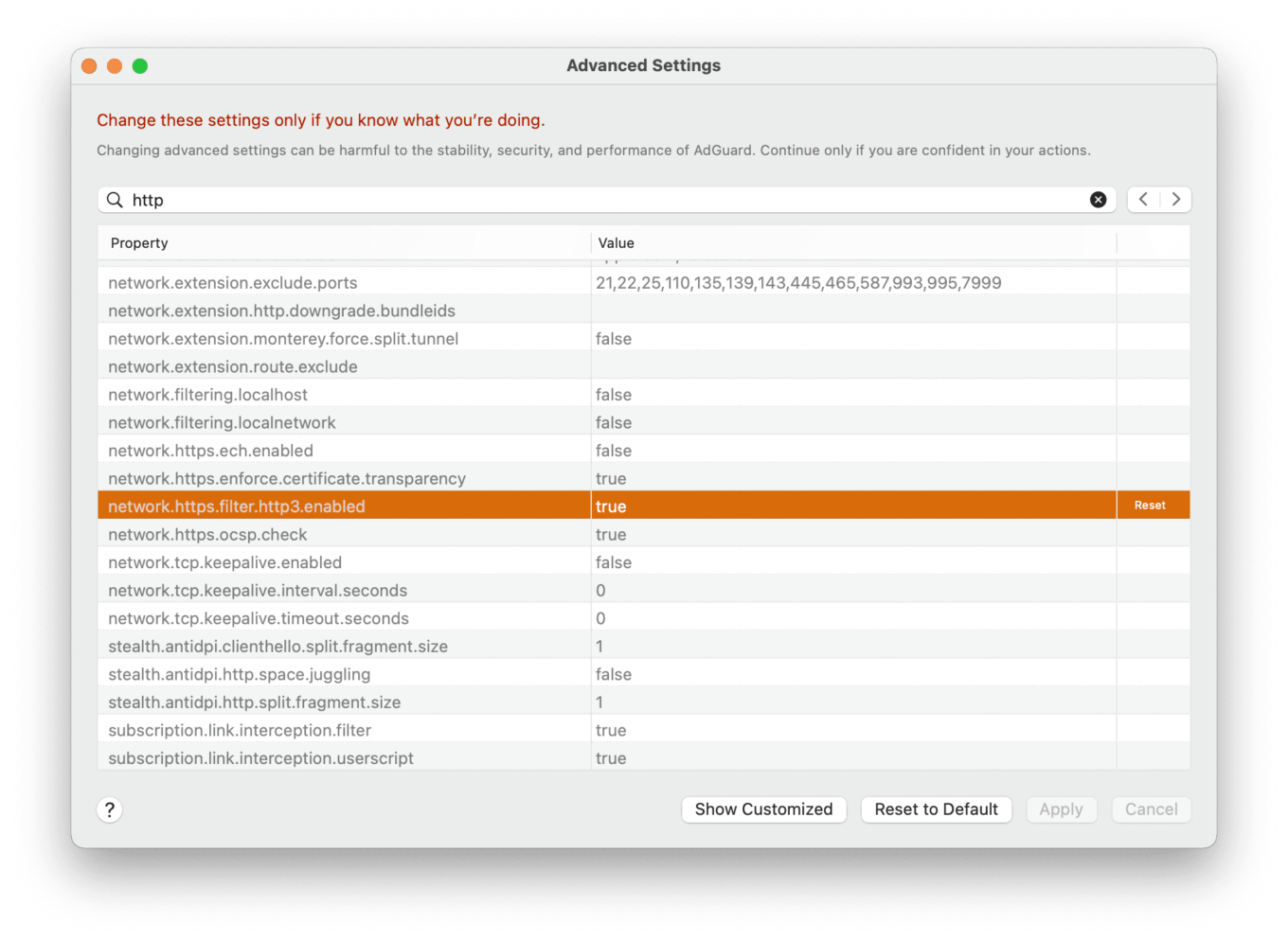
Of course, we have also fixed compatibility issues with WARP, updated Scriplets, CoreLibs and DnsLibs.
If you want to know more technical details about this update, the full changelog is available on GitHub. As always, we’d love to hear your feedback on social networks or via GitHub issues.




















































