ChatGPT now more accessible, VPNs piggyback off porn, Google’s VPN demise, and more ads for TikTok
ChatGPT is now available for users without an OpenAI account
OpenAI has expanded access to ChatGPT, its flagship AI-driven product, making it available to everyone, even those without an OpenAI account. Previously, you could not use ChatGPT without being logged in, both its free and premium offerings. That was in contrast to the accessibility of ChatGPT’s competitors like Google’s Gemini AI and Microsoft’s Copilot, which do not have this restriction.
The shift in OpenAI’s approach will allow it to collect even more training data for its AI-powered products, as anything you ask the chatbot about could, by default, be used to fine-tune AI models. However, users who don’t have an OpenAI account, or don’t want to sign in for whatever reason, will still be able to opt out of having their conversations used as AI training material. To do so, click the question mark icon in the bottom right corner of the screen, select Settings, and uncheck the “Improve model for everyone” option.
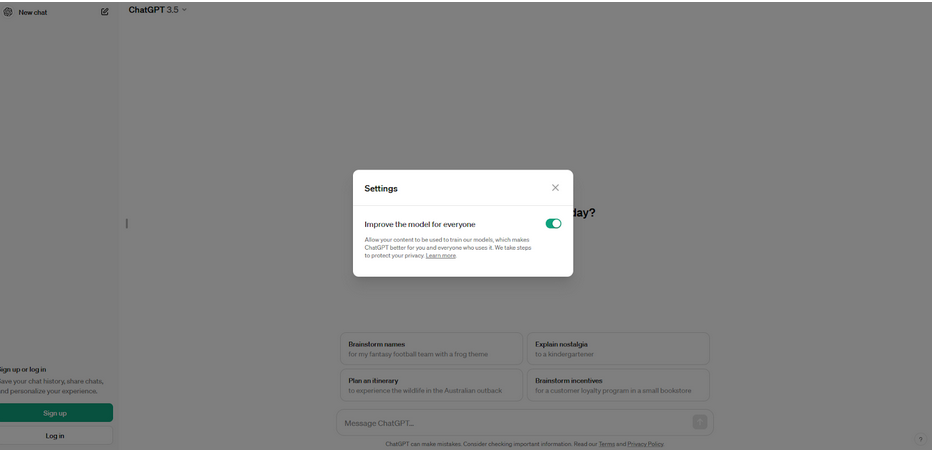
It is worth noting that using ChatGPT without an account has some drawbacks when it comes to the functionality available. For example, you will not be able to save or share chats. But if you have not set up an OpenAI account yet, you were probably not looking for any advanced functionality anyway.
Google One VPN is going out after failing to become popular
Google’s very own Google One VPN will be discontinued later this year, Android Authority reported, citing an email the company sent out to users. The VPN service was unveiled by Google in 2020 as part of the Google One subscription that gives users more storage to use across Google Drive, Gmail, and Google Photos.
Google told the Android Authority that the reason why it decided to send the feature to the sunset was that the VPN was simply not popular with users. “People simply weren’t using it,” they said.
This is not surprising, since despite being one of the cheapest options on the market (it was even included in the $1.99/month Google One plan), it had a very limited set of features. For example, you could not use Googl’s VPN service to circumvent censorship and geo-blocking because it did not allow you to select a desired server lcoation. The user was automatically connected to the server closest to them. Another problem was Google’s poor record on privacy and protecting people’s anonymity. After all, Google makes the lion’s share of its revenue by collecting and selling your data for targeted advertising.
So we’d say good riddance.
More ads coming to TikTok, now pushed by AI avatars
TikTok users may need to brace for an influx of advertisements, as the platform considers a new feature that would enable virtual, AI-generated “influencers” to endorse products. These digital personas are expected to be managed by creative agencies or the brands themselves, tasked with crafting compelling narratives for these indefatigable entities to engage audiences.
The feature will allow users to script video ads, which the “virtual influence” would then act out, The Information reported, citing people in the know with the plan.
Given that AI avatars are never exhausted, and, unlike actual humans, know no scruples, while also being able to stream 24/7, they could potentially saturate the platform with an incessant stream of ads, especially if TikTok’s global audience embraces them. Notably, in the Chinese version of the app, this approach to marketing is already gaining significant momentum — so, although it may sound absurd to buy off a fake persona, this marketing shtick apparently works
As if we need any more ads.
Porn’s inaccessibility is responsible for rising VPN popularity
An interest in VPNs has surged dramatically in several US states following the adoption of age verification laws that limit access to adult content. These regulations mandate that pornography websites build a system to verify users’ ages, effectively requiring people to submit proof of identity. The goal behind these laws is to shield minors from the potential harm of early exposure to adult material.
Nonetheless, this strategy has sparked massive backlash, with some sites like Pornhub now blocking access to their content in several states over concerns that implementing such a verification system could compromise user privacy. The states, where Pornhub is now off-limits to locals, include Arkansas, Louisiana, Mississippi, Montana, North Carolina, Utah, Virginia, and Texas.
It’s not a big surprise that consumers of adult content could not sit idle, and began looking for VPNs shortly after the laws were passed, PopSci reported, citing VPN experts. For example, following the enactment of an age verification law in Louisiana, the subsequent day saw a 210% surge in VPN demand, they said.
This trend serves as further proof that such laws may be largely ineffective (people will still find a way — and the way is using a VPN in this case), and also highlights the fact that sacrificing adults’ privacy for the benefit of children is a generally misguided approach to the issue at hand.




















































