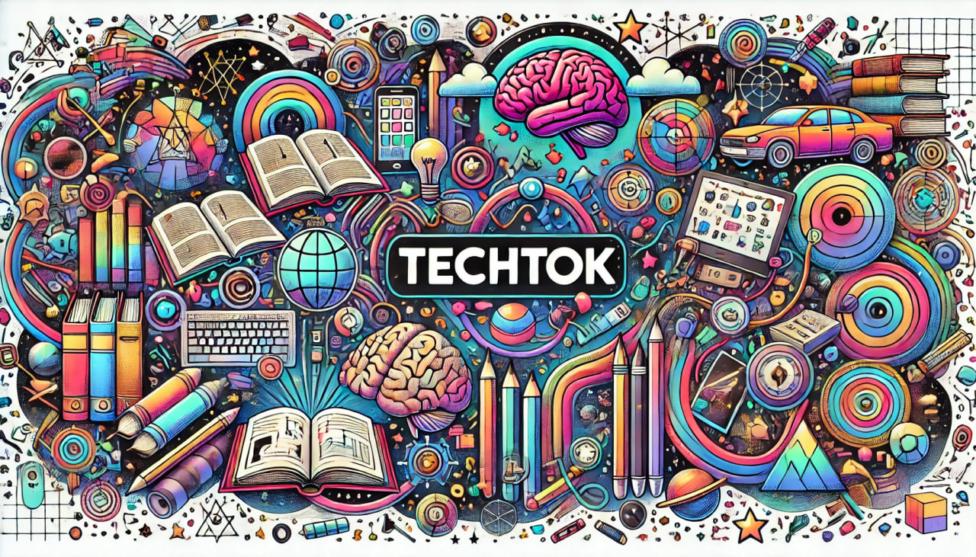Unwanted exposure: When your phone sends nudes to your contacts
What is worse than an early morning alarm clock going off? Having your nude videos shared with a bunch of contacts — read how to make sure the Emergency SOS feature does not ruin your life.