Google Chrome warns it may not support some ad-blocking extensions: AdGuard got your back
If you’ve recently visited the Chrome Web Store looking for extensions, you might have spotted a warning next to some of them.
For example, the AdGuard AdBlocker page displays a message stating: “This extension may soon no longer be supported because it doesn't follow best practices for Chrome extensions.”
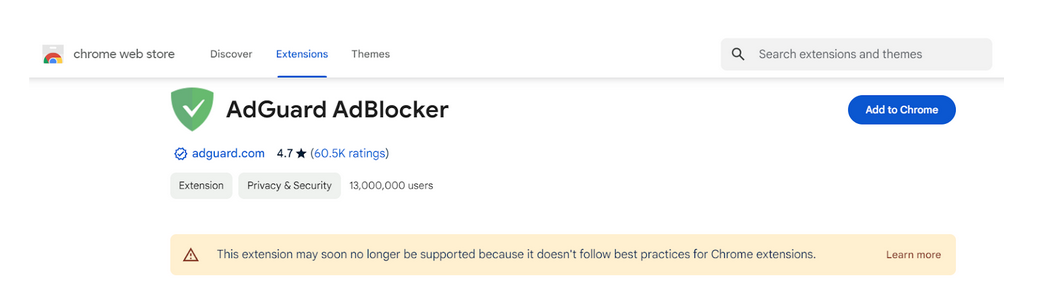
If you already have an ad-blocking extension installed, the warning may even prompt you to get a different one.
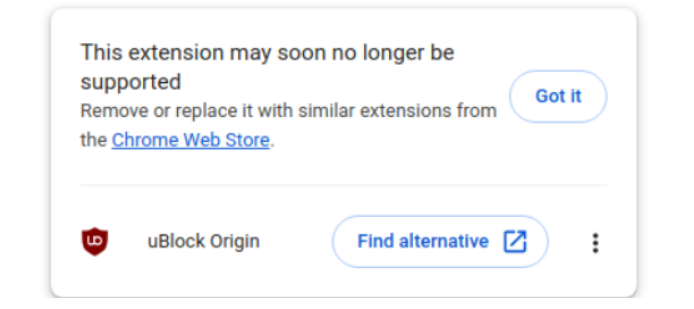
So, what is happening exactly?
A new phase of Manifest V2 phase-out
Google Chrome has recently started displaying warnings for all extensions, ad-blocking or not, based on Manifest V2, the soon-to-be-deprecated platform for building extensions.
For those out of the loop, this implication that the extensions do not follow best practices might sound concerning, but don’t panic.
The term "best practices" here refers to Chrome's transition to Manifest V3, which introduces new standards for security and performance. This doesn’t necessarily mean your extension is unsafe; it just means it’s based on an older framework that’s being phased out. The changes will first appear in Chrome’s pre-stable channels—Beta, Dev, and Canary—before being rolled out to the Stable version over the next few months. The full transition to Manifest V3 is expected to be completed by early next year, with enterprises exempt until June 2025.
What’s the deal with Manifest V3?
Manifest V3 has been a topic of debate since its introduction. While it aims to improve security and performance, it also brings limitations that affect how extensions, especially ad blockers, function. We at AdGuard were the first to release a Manifest V3 ad blocker.
Among the suggested alternatives to the MV2-based AdGuard Ad Blocker is our experimental MV3-based ad-blocking extension, which is now in beta.
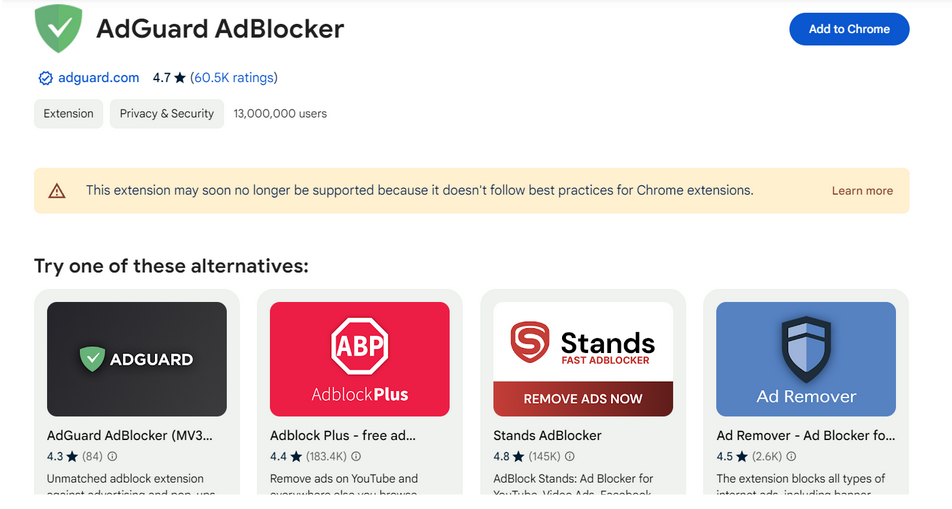
As highlighted in our blog post from August 30, 2022, we faced significant challenges adapting to the new API but managed to create a Manifest V3 version of our ad blocker that we believe is almost as good as the old one when it comes to performance.
What does this mean for users?
The transition to Manifest V3 comes with some trade-offs. For a detailed look at how we navigated these changes, you can check out our in-depth post. Here are a few key challenges we faced:
-
Rule limits: Manifest V3 imposes stricter limits on the number of rules, potentially impacting the effectiveness of ad blocking.
-
Declarative rules: The new API requires a different method for applying rules, which can affect how extensions manage and block requests.
-
Service worker interruptions: Switching from a background page to a service worker may lead to delays in applying certain rules, though core ad-blocking features remain intact.
Despite these hurdles, our Manifest V3 extension still offers robust ad and tracking protection. Most users won’t notice significant differences compared to the Manifest V2 version, aside from potential delays in cosmetic rule application.
Please note that AdGuard applications are not affected by these changes and will continue to work as usual.

















































