Comprehensive guide to Meta's Threads app: privacy concerns uncovered
Threads, Meta’s new text, video, and image sharing app, has arrived on the social media scene with a bang, gaining 100 million subscribers within five days of its launch and breaking ChatGPT’s record for the fastest growing app. Labeled by some as “Twitter killer” — and many would argue that Musk-owned platform was already ailing — Threads saw a rapid surge in popularity just after its debut on July 6.
The buzz around Threads has died down somewhat after two weeks since its launch (that notably excluded the EU). The newly-minted app has been losing daily active users (DAUs) and engagement after the initial bout of enthusiasm, which is admittedly not a good sign, but is also hardly a death omen. Reactions to Threads so far have been polar opposite: while some call it boring and destined to fail, others are arguing it has the best chances to become the ultimate Twitter replacement.
Whether Threads will soar, or sink like Google+ did, we have yet to find out. Threads’ features are still rudimentary: for instance, you can’t send a DM on Threads, and Meta has yet to deliver on its promise to connect it to the fediverse, a network of independent servers that can share data among each other, where Mastodon, another Twitter rival, also lives.
Threads also doesn’t have ads yet, but we bet that will change soon. And when ads do come to Threads, they will be powered by data collected from users. That’s why it is important to know how Threads’ data collection works already now. Some other no less important and burning questions are why did Meta exclude the EU from the launch and what the implications of deleting your Threads account are. In this guide we will try to answer all of them.
What data does Threads collect?
While Threads will likely add features and become more user-friendly over time, the far bigger concern is its voracious appetite for sensitive user data, which is unlikely to go away.
A research by Top10VPN showed that Threads collects 45% more individual data points than, for instance, Twitter. However, strangely enough, Threads, unlike Twitter, claims to collect no data that can be used for tracking you across the Web. It must be noted that this is according to Apple’s App Store privacy labels that are self-reported by the app makers and are not verified by Apple.
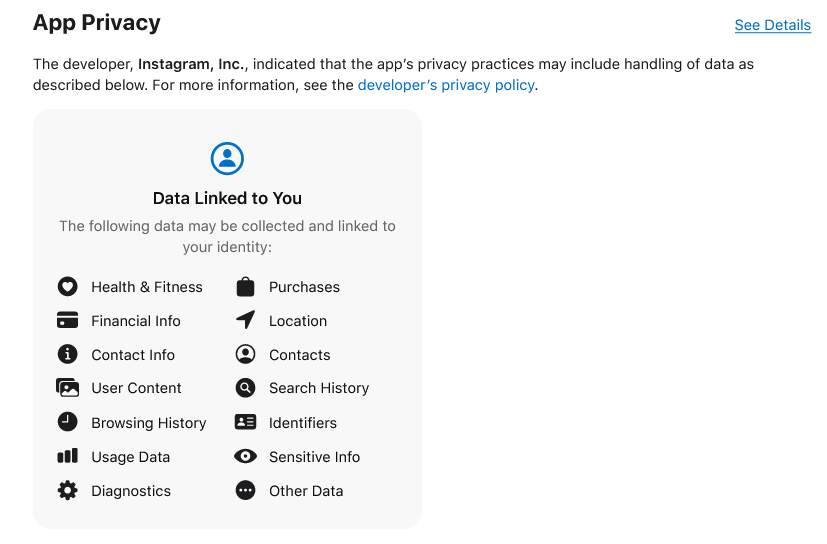
The information Threads claims to collect. Source: Apple's App Store
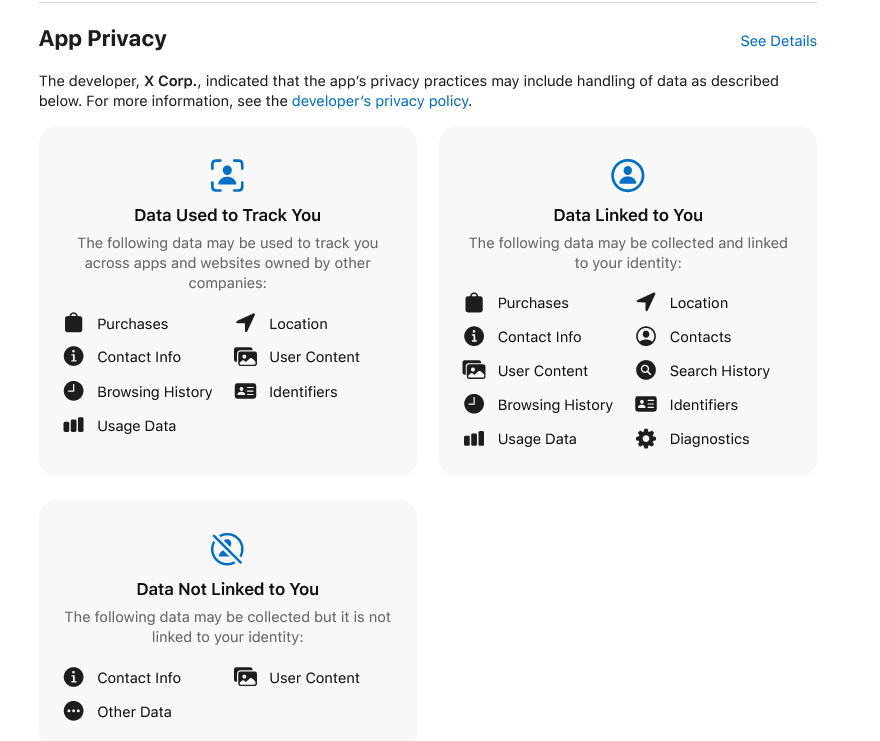
The information Twitter claims to collect. Source: Apple's App Store
As mentioned above, this does not mean that Threads collects less data, in fact — it collects more data. In the “Data Linked to You” category, which means this information is linked to your online ID, Threads states that it collects data about health and fitness, financial information, and sensitive information. The latter, according to the App Store developer guidelines, can mean anything from sexual orientation, pregnancy or birth information, religious and political beliefs, biometric data, genetic information, to racial and ethnic data and trade union membership.
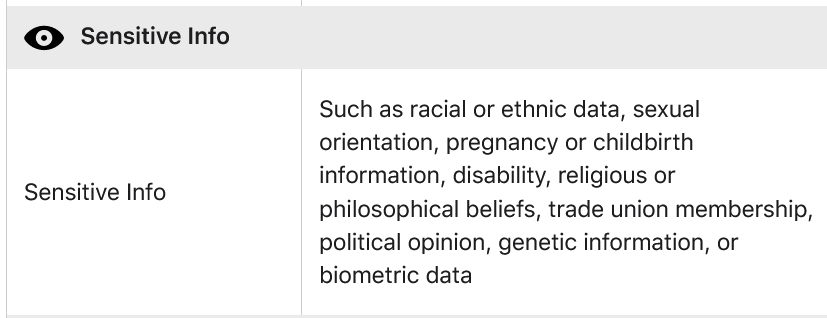
Source: Apple’s guide for developers
From a user’s perspective, the most important thing is how the data collected will be used, or, at least, how it is intended to be used. In that regard, one data use to pay attention to is for third-party advertising, since it means that the data collected for this purpose may be “shared” (essentially sold) with third parties so they can target you with ads. Threads can share the following data with marketers for that purpose: purchase history, financial info, location, including precise location, full contact info, including physical address, email address, name and a phone number, contacts, content you post, such as photos and videos, search history, browsing history, usage data, diagnostic data, and “other data”. Twitter, for instance, claims that it uses only email addresses out of all contact info for third-party advertising, and does not use financial information. Again, though, we have to take all these labels with a grain of salt, because they are essentially self-reported.
You might be wondering: what third-party advertising? Threads does not have ads. That’s true, for now, Threads does not show any ads on the platform, even though it claims to be an integral part of Instagram — “an Instagram app”, as Meta puts it. And Instagram is a huge source of ad revenue for Meta. In 2022, Instagram ads made up about 44% of Meta’s revenue, and it is expected to surpass Facebook as Meta’s main revenue generator by 2025.
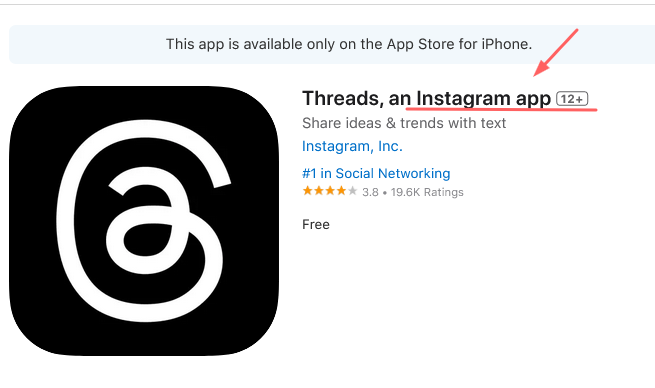
Anticipating ads in Meta’s Threads app
Threads may not have ads yet, but Meta CEO Mark Zuckerberg has hinted that once the app grows big enough and reaches “a clear path to 1 billion people”, he will start thinking about how to cash in on it. If Instagram’s modus operandi is any indicator, it may mean that ads are likely to be coming to Threads in droves sooner or later.
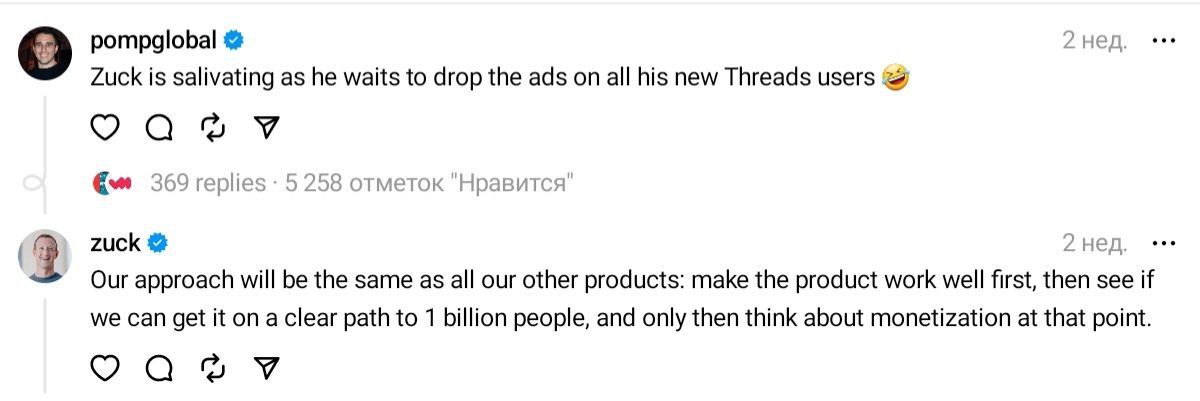
Advertisers are said to be already lined up, giddy about the prospect of having broad access to user data that they can harness to target ads. There’s been talk that Meta could start introducing ads in Threads as early as this year, with one ad exec telling Slate that Threads could start showing ads before the Christmas holidays.
There’s a big elephant in the room, though, and that’s not having the app available in the EU. Meta made $6.3 billion in European markets in the first quarter of this year, and risks missing billions of dollars in potential ad sales by failing to make the app available in the EU. So why exactly is it not launching there?
Why is Threads not available in the EU?
Threads has been launched in over 100 countries, but the EU member-states are not among them. Moreover, Meta also confirmed that it is blocking EU-based users from accessing Threads through a VPN. The reason for this unusual ostracism is stringent European data protection and privacy laws that Meta is apparently afraid of running afoul of as violations are punishable by hefty fines.
Meta has been going through a rough patch in the European courts lately. Earlier this month, the European Court of Justice found that “legitimate interest” — one of six legal bases a company can claim to process user data under GDPR — was not appropriate for running Meta’s behavioral advertising operation. The court said that Meta must obtain users’ consent before targeting them with ads in a major blow to Meta’s ad-based business model. In January, Meta already had to change legal basis for processing data from “contractual necessity” to “legal interest” after being fined $414 million for forcing users to accept personalized ads as a prerequisite for using Facebook. It looks like Meta is out of options now.
The looming enforcement of the EU’s new law, Digital Markets Act (DMA), that is aimed to curb the powers of ‘gatekeepers’ such as Meta, makes the company’s job of sustaining its ad business in the EU even harder.
Citing sources at Meta, the Guardian reported that the DMA is the main reason for “postponing” the launch of Threads in the EU. According to Article 5(a) of the DMA, gatekeepers may not combine personal data originating from one of their core platform services with personal data from any other of their core services or with personal data from third party services. This means that Meta could violate the DMA if it uses data from Instagram and Threads, which can be considered two separate services, to build a more detailed profile of its users and target them with personalized ads. And this is where we get to perhaps the most tricky part. Is Threads really a separate app?
Threads and Instagram: an inseperable duo?
Threads is part of the expanding Meta family, and unlike its more independent members like WhatsApp, it’s technically a scion of Meta’s other service, Instagram. Instagram and Threads are superglued together in a way that many would find awkward: while Threads has its own app in the Google Play Store and Apple App Store, you can’t delete your Threads account without also deleting your Instagram.
This conjointness is underscored by the fact that when you click on privacy settings in Threads, you have a very limited choice of what you can change, and for more fine-tuning you have to tap “other privacy settings,” which will redirect you to your Instagram account.
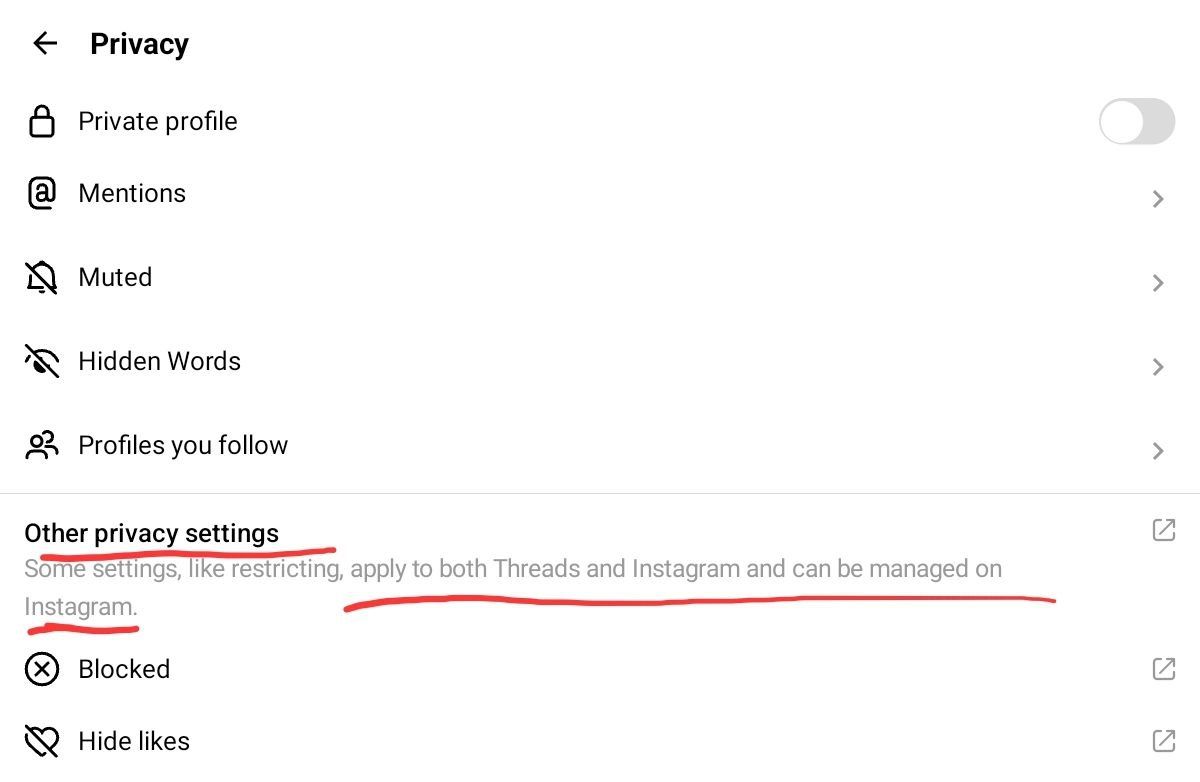
A screenshot of Threads profile settings
The fact that you can only delete Threads together with Instagram seems unfair, as it restricts user options and control over data. You can only deactivate Threads, which leaves Meta a loophole to still store and use your Threads data. This is a major red flag for all those who care about privacy and app transparency. As for Threads’s privacy policy in that regard, it is seemingly purposefully vague: “We offer you a variety of tools to view, manage, download, and delete your Threads information by visiting your Instagram Settings,” it says.
Conclusion: Understanding Threads’ data privacy implications
Threads’ fast-paced growth has triggered significant interest, but also sparked serious privacy concerns over its data collection practices, its dependence on Instagram, and its absence in the EU due to stricter privacy and data protection laws. Whether you use it or not, be careful about what you share — it might be gobbled up by Meta and if you choose to delete it, be aware that you may have to nuke your Instagram account as well.


















































