AdGuard extension for Safari
Latest news
AdGuard Browser Extension v5.3: A stronger core, a smoother experience
Feb 13, 2026AdGuard Browser Extension v5.3 delivers key improvements to speed and stability, with a faster, more reliable filtering engine.AdGuard Browser Extension v5.2: Your Web, your rules with User Scripts API
Oct 16, 2025AdGuard Browser Extension v5.2 is here with a ton of changes that significantly enhance usability and bring you more customization options.uBlock Origin is forever disabled in Chrome. Why it happened and what to use instead
Jul 17, 2025uBlock Origin got forever disabled in Chrome due to the browser's transition to MV3. What does it mean for the extension's many users and what are the alternatives?AdGuard is among the first ad blockers to feature its browser extension in Edge for Android
Jul 14, 2025AdGuard is one of the first browser extension ad blockers featured in Edge for Android! Learn how to get it in just a few taps if you're already using the desktop Edge extension.
Claver M. Uma das melhores extensões para Firefox, Google Chrome, Opera, e derivados.
PedantMac Funguje a blokuje opravdu skvěle, jen rozšíření do Opera a Edge kolabuje. Stále musím dávat "opravit". Na Safari OK.
Keith White AdGuard: Content Blocker does work like advertised the only real drawback is it only works with Samsung Internet Browser, Samsung Browser Lite, Samsung Browser Beta, Yandex Browser and every other version of Yandex Browser. It should have universal1
Carsten Blume Just great for Safari ... i completely switched from Chrome/Firefox, it's fast, adfree now and saves cpu/battery time
resat999 chrome da çok başarılı şimdi firefox da deniycem
Failed to send review
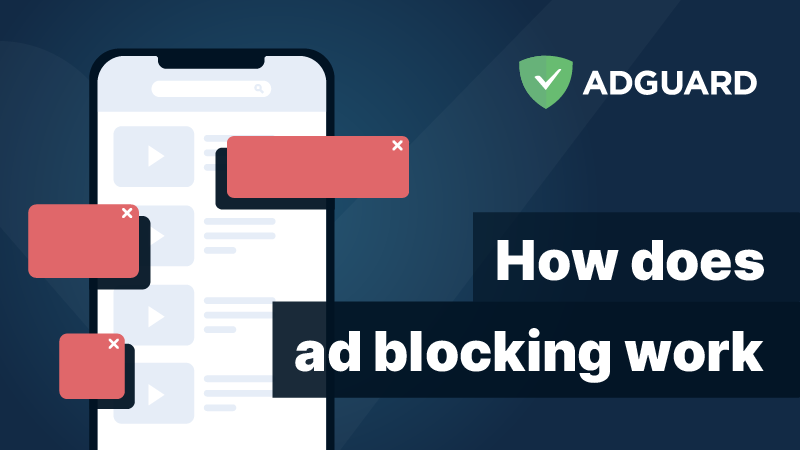
FAQ
- The most obvious difference is that extensions only work in their respective browsers. Extensions also suffer from technical limitations that don't allow blocking of certain types of web requests.
- You can find an overview of all the key functions of AdGuard Browser Extension in this article.
- Of course, our friendly support team will be glad to assist you 24/7. If you have any questions, just contact us at support@adguard.com. But please check this section first: 90% of questions are already answered here.





