AdGuard for Android v2.9.135
A new Adguard for Android version has been released today. It is not excessively rich with new features and other changes - more will come in v2.10 and, eventually, in Adguard v3.0. However, there is still one big highlight - we have vastly reworked and improved the User filter. Read below to find out the details.
Let's start with the main news:
[Improved] The user filter has been reworked #1279
Any experience of interacting with the previous incarnation of User filter could not be described with any other word but 'miserable'. It used to be clunky, unresponsive and slow. A lot has changed in this version.
First, the new design. It has become much cleaner, see for yourself:
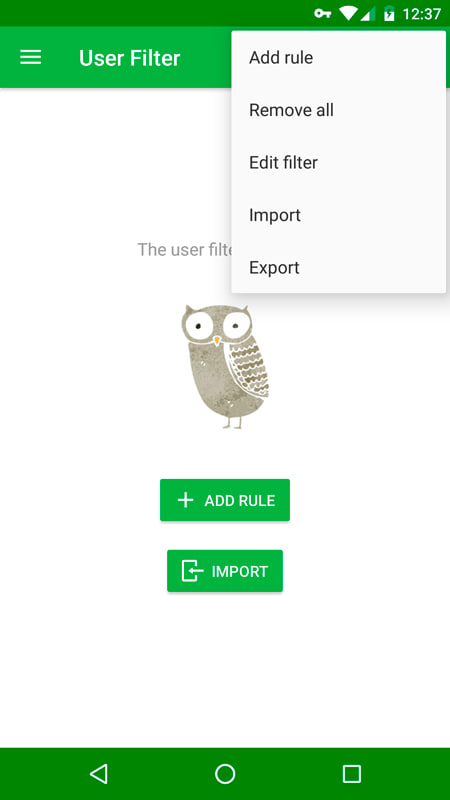
As you can see, we have combined all of the control elements - add a new rule, clear the filter, edit the filter, import and export - under one toolbar menu.
Second, you now have an option to enter the so-called "edit mode" that brings up the multiline text edit area. It is very handy if you need to copy/paste/delete multiple lines of text at once, or just edit several rules in a row without clicking on each and every one of them.
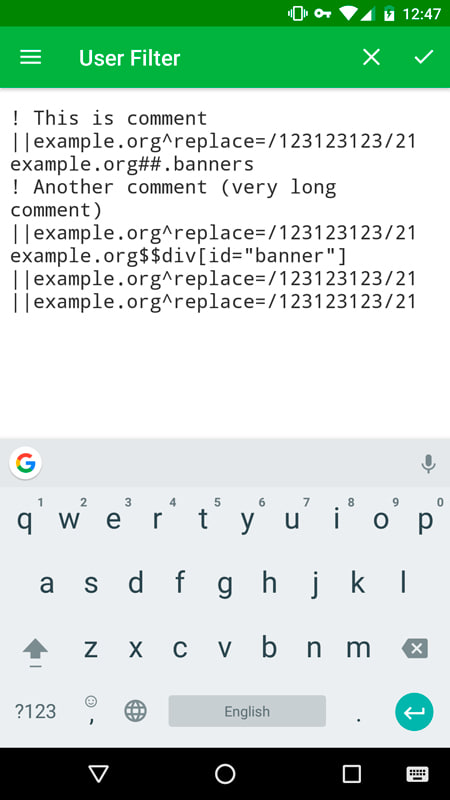
Finally, the general way it looks. Rules are color-differentiated depending on their type, comments are distinctively visible and every rule can be disabled and enabled back without having to delete and re-create it.
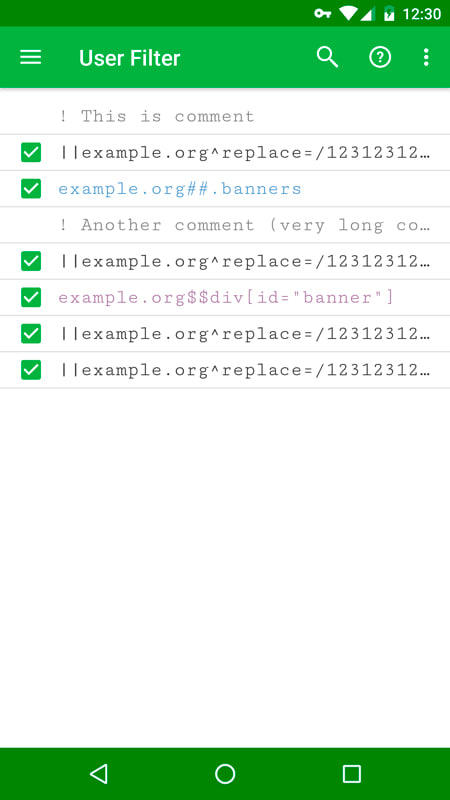
If you have any interest in creating and maintaining a list of your own rules, you are going to, without any doubt, welcome these changes. We, personally, are very excited! :)
Ad blocking
- [Added] Juvander's Adblock List #1225
- [Changed] Minor memory optimizations #1181
- [Changed] The range of the $$ rules was increased #1185
- [Changed] The way we handle rules with
$emptymodifier #1274 - [Fixed] Rules constructor ignores referer #1221
- [Fixed]
$networkmodifier doesn't work #1268 - [Fixed] Firefox nightly 64-bit is not recognized as a browser #1257
- [Fixed] CPU overuse issue caused by repeating requests to a tracking server #1179
Networking
- [Changed] The HTTPS exclusions list has been updated
- [Changed] HTTPS is not filtered any more for Nougat targeted apps without
network_security_config#1286 - [Fixed] Nougat auto-pause issue #1202
- [Fixed] SHA-1 intermediate issue #1178
- [Fixed] App preview does not work #973
- [Fixed] Android O compatibility issues #1227
- [Fixed] VPN + IPv6 issue on Android 4.4.2 #1267
- [Fixed] IPv4 mapped addresses bypass VPN #1026
- [Fixed] The first packet of a connection processing delay #1192
- [Fixed] Adguard does not filter HTTPS connection with TLS 1.0 servers #1195
- [Fixed] Reconfiguring iptables on package add/replace leads to no internet #1245
- [Improved] Session resumption was implemented using session IDs #1238
UI
- [Added] Portuguese (PT) and Persian language support #1139, #1189
- [Changed] Subscription status description wording #1191
- [Fixed] Filtering Log toolbar layout #1180
- [Fixed] Crash on network type changes #1272
- [Fixed] Typos and punctuation mistakes #1159, #1186
- [Fixed] User filter import doesn't work on Nexus 9 #1300
- [Improved] Localizations has been updated #1290
Other
- [Changed] Yuzu browser has been added to the list of browsers filtered by default #1285
- [Fixed] Multiple compatibility issues
- [Improved] Logging in case of a critical error #1216
In conclusion
As always, the full release notes list is available on GitHub, as well as everything else that concerns Adguard for Android. You can even ask developers any question and receive a timely reply! However, you can do it right here, in the comments - we are looking forward to hearing your opinions!




















































