AdGuard v4.9 for Android: Userstyles and increased stats
We present the latest version of AdGuard for Android. The main feature of this release are userstyles, which were consecutively introduced to AdGuard for Windows and AdGuard for Mac — and now they have arrived to AdGuard for Android.
Aside from feature-adding, new releases require bug-fixing at some point, and that’s exactly what we did for this one. Some users might have faced a bug that was increasing statistics to ridiculously huge values. We fixed the issue, but a bit of further work with the collateral damage will be needed. We’ll explain more below.
Userstyles and where to find them
Userstyles are similar to userscripts in a way, but they only focus on changing the appearance of websites using CSS, without getting into their code. Now customizing websites — like adding a dark theme — becomes an easy task. You can create your own userstyles in the app itself, or install ready-made styles from trusted online sources.
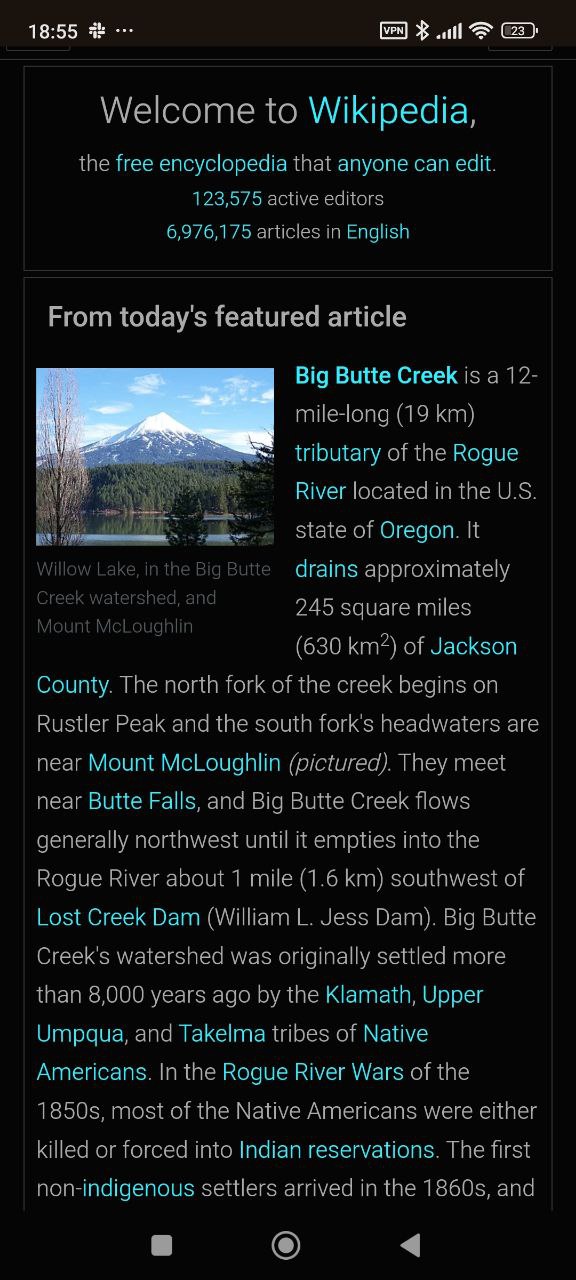
To add a userstyle, go to Settings → Extensions → Add → Import from file or URL. You can find ready-to-use userstyles online or create your own by tapping Add → Create userstyle.
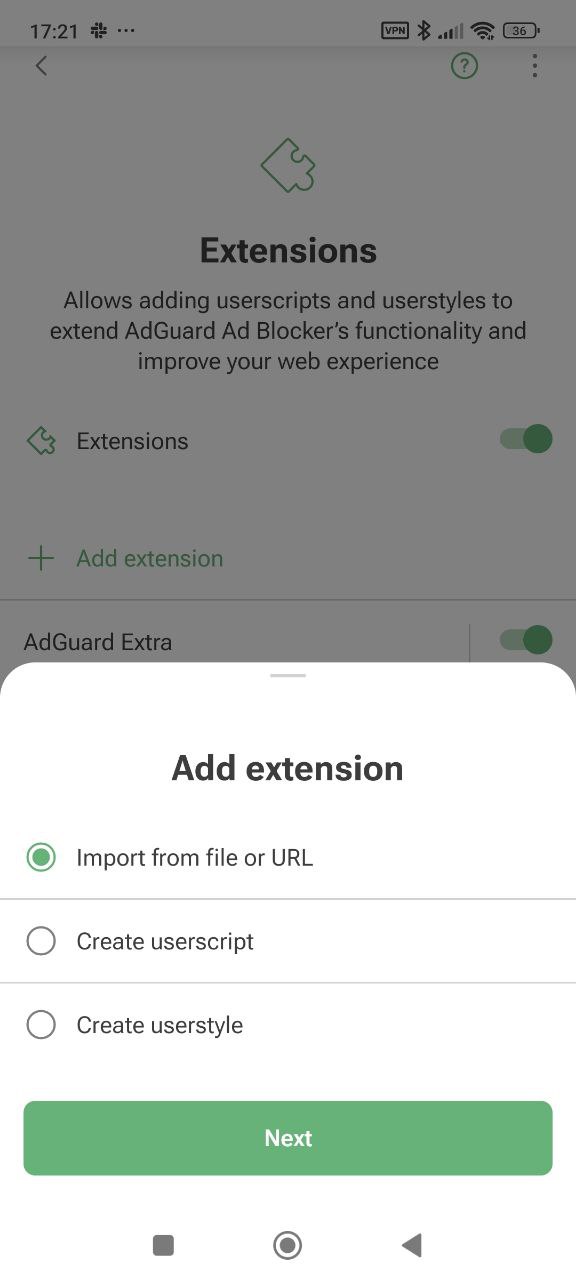
What happened in the Statistics tab
Like we said earlier, an unpleasant bug caused stats numbers to skyrocket for some users (think hundreds of terabytes or even petabytes, literally). We fixed the statistics spike, it will not grow drastically out of the blue. Once you install AdGuard v4.9 for Android, you will see normal numbers in the Statistics tab.
Please note that statistics accumulated earlier than the last 24 hours will be heavily pruned.
Aside from this serious issue, we have also worked on fixing smaller bugs. As always, we’ve updated CoreLibs and Scriptlets for better functionality of the app.
Your feedback is important to us
Please feel free to leave feedback and share your thoughts on our social media or on GitHub.




















































