AdGuard v7.15 for Windows: Now with HTTP/3 filtering
At AdGuard, it is the season of HTTP/3 filtering. Just recently, we released AdGuard v2.12 for Mac, with its main feature being the brand-new HTTP/3 filtering. And now we are pleased to introduce AdGuard v7.15 for Windows, also equipped with this feature. HTTP/3 filtering, powered by our latest CoreLibs v1.12, uses the QUIC network protocol instead of the TCP transport layer protocol, providing increased privacy and security. You can learn more about the advantages of this feature in our blog.
Please note that Chrome does not currently support HTTP/3 filtering due to its own method of verifying QUIC and TCP certificates, which does not recognize AdGuard certificates. However, you can still use this feature in Safari and Firefox browsers for testing and debugging purposes. To enable HTTP/3 filtering, go to Settings → Advanced Settings → Filter HTTP/3.
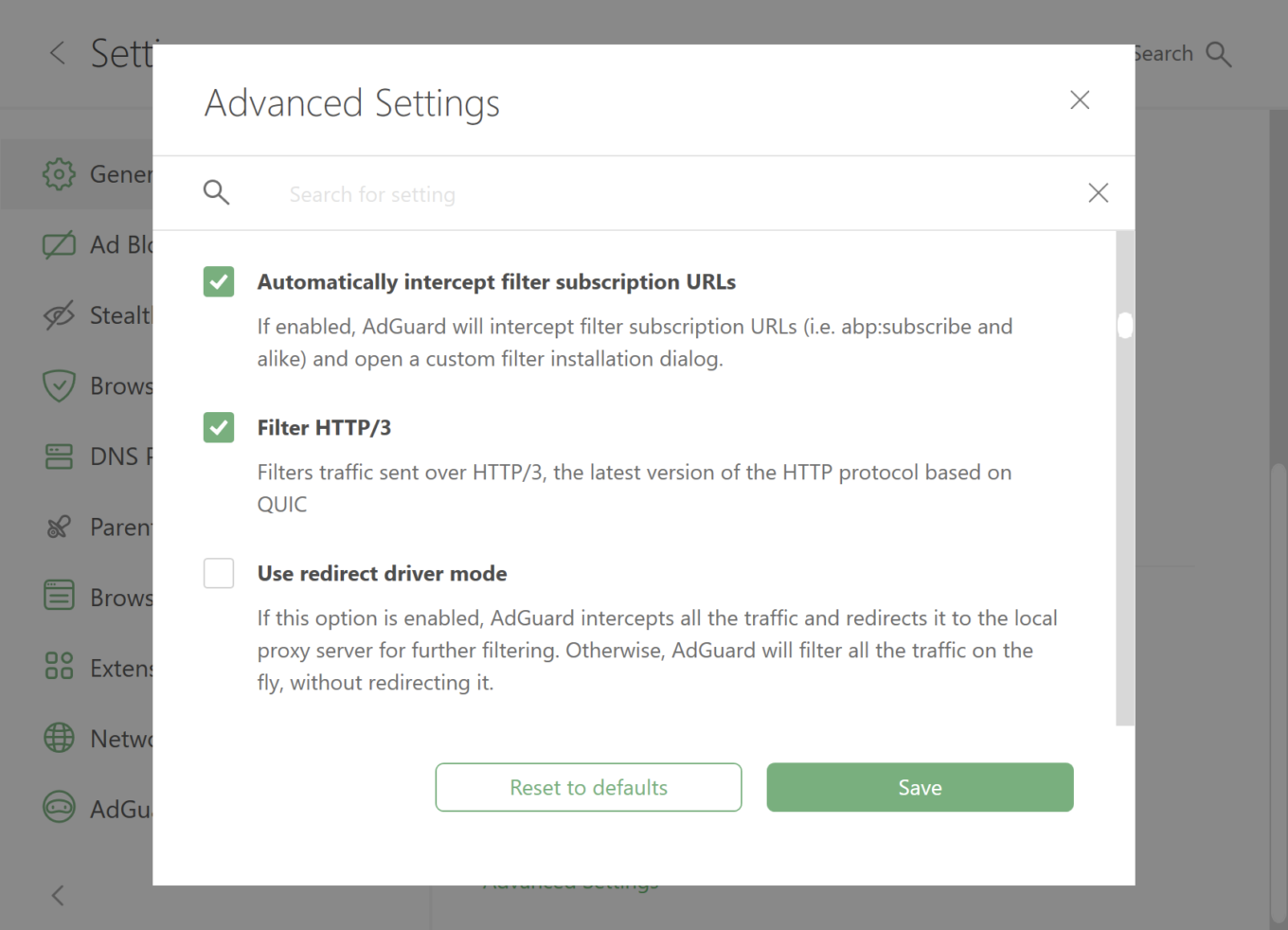
Aside from HTTP/3 filtering, we have made several improvements to boost the overall performance of AdGuard for Windows. Previously, the application would crash in some cases due to high memory usage. However, we have addressed this issue. Also, when the internet connection was unstable, the application could behave unpredictably or even crash. Now, everything works more smoothly.
To top it all off, we have updated the WFP and TDI drivers, and as per our tradition, we have also updated CoreLibs, DnsLibs, and scriptlets to ensure even more stable operation.
If you are interested in learning more about the technical aspects of this update, you can find a complete list of changes on GitHub. We would love to hear your thoughts and feedback on social media or through GitHub issues.




















































