From bad to worse: Autoplay ads forced on users before they even start watching TV
When you think about ads and smart TVs, the memories of when the latter allowed reprieve from a constant stream of commercials have almost faded away. The sight of a static ad on a home screen coming from the smart TV’s operating system is now, for better or worse (for worse, of course) is part of the viewing experience.
Lately, even premium brands have started showing ads in more places when you’re not even engaged with the product. Take LG — since last year it has been putting full-screen ads on a screensaver when your TV is idle. Or Google, which started showing large banner ads in the apps-only view on the Google TV devices that include such high-end brands as Sony and Philipps in more countries.
Roku’s new low
However, they are all arguably no match for Roku, which has been doing this and more for years, even going as far last year as patenting a technology that would show you ads when you’re playing a video game or watching your home video (it has not implemented it… yet). Keeping up with its image of a TV vendor that is way more about advertising than selling hardware, Roku has added one more ad slot to its inventory. As part of a new test, Roku has been serving autoplay ads on the homescreen right after you turn on your TV.
Users on Reddit reported that they saw ads for the second part of the Disney’s Moana movie popping up on their screens as soon as they turned their TV on. It would not have been so bad, but some users reported that the ad was not only not static but also unskippable.
Other users, however, reported that it was still possible to close the ad by clicking a button in the bottom right corner of the screen. That said, it’s unclear if this button appears for everyone, or if it’s noticeable enough for most users to find it.
‘Made me want to throw the thing in the garbage’
Roku users, who still have to pay for the hardware (even if it’s not at a premium price), were up in arms over the apparent addition of the new ad slot.
“Just had it happen to me for Moana. That’s absolute garbage. If they make me watch an ad to get to my apps to watch tv I’m out,” one understandably disgruntled user posted on Reddit.
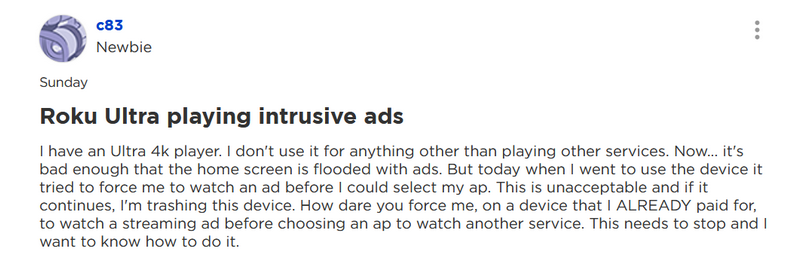
Source: Roku’s community forum
Roku’s community forum has also been inundated with complaints about the new ad experience, with users saying that it might just be the last straw for them to ditch Roku for good.
“What is everyone going to switch to now that Roku is forcing ads on us? This is bull bleep, I want a refund. I guess back to chromecast?” – another user suggested.
Roku confirms it is an ongoing test
Speaking to Ars Technika, Roku said that the autoplay ads were a test it was currently running.
A company spokesperson said that it would continue “explore new ways to showcase brands and programming while still providing a delightful and simple user experience.” They indicated that while this behavior was intentional, it’s not something Roku plans to make part of the default experience — at least, not for now.
Well, speaking of Roku’s supposed commitment to providing a “delightful user experience”, we’d have to disagree. But if the new ad slot doesn’t stick, Roku users can probably breathe a temporary sigh of relief.
Far-reaching implications
For now, it seems the danger of autoplay ads on Roku might have passed, but the real issue is that Roku has been a trailblazer in the realm of smart TV ads. If this test succeeds — or even if it doesn’t — it wouldn’t be surprising if other brands start following suit, or if Roku decides to revisit this idea in the future. The real kicker? There’s not much that can be done to block these ads if they come from the TV vendor itself.
Unlike ads served by third-party domains, these ads can’t be blocked using DNS filtering, because they come directly from the same source as the content. So, while the immediate solution may be to sit tight, the longer-term advice is to consider switching to a different manufacturer — one that may come with a higher price tag but also a better user experience and more respect for your privacy. After all, you shouldn’t have to pay with your personal time and data just to enjoy your TV.




















































