Celebrating 50 issues of AdGuardian: a look back and ahead
Today is a special day for us — we release the 50th edition of AdGuardian, our newsletter focused on news around digital privacy and ad blocking. When this idea first came to us in 2023, we couldn’t have known how far it would take us, but here we are, 50 issues and almost exactly two years in, ready for another 50 and more.
In case you still have no idea what we’re babbling about, let us explain. AdGuardian is a bi-weekly (as in one issue every two weeks) newsletter that we fill with the most important (in our opinion) news that have happened over the last two weeks in the world of ad blocking, privacy, and in related areas. But we don’t just relay the news to you — there are plenty of websites and other news outlets that do it better and we don’t want to compete with them. Instead we use our 15+ years of experience to give our spin on the topics, provide expert commentary, and even conduct our own research, so with AdGuardian you have the unique chance to be the first to see it.
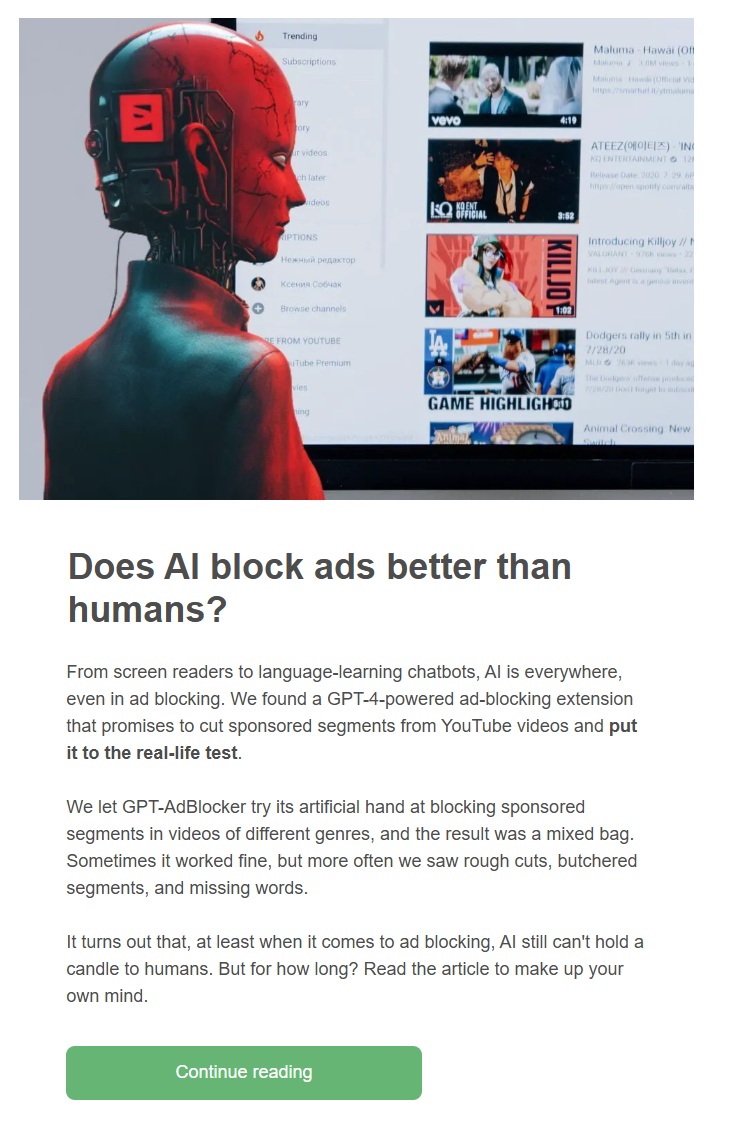
This is how it all started, the very first issue of AdGuardian. Humans still block ads better than AI — for now
But we don’t just live in the moment. In every issue we like to dive deeper into our topic of choice with some older evergreen articles that relate to it. So even if you are new and have just subscribed, don’t fret: there is a good chance you will see many all-timer articles in the future issues.
When we just started out, it was all new to us. We were more or less walking in the dark, throwing things at the wall and seeing what sticks. But over time, mostly thanks to your feedback, we’d like to think we managed to find a working formula and figure out what interests you, the reader, the most.
We always strive not to lose sight of what is really important — and that’s often whatever has the most immediate effect on our readers, be it the next battle in YouTube’s war against ad blockers or Chrome serving malicious web extensions. Educational articles are also high on our priority list. We strive to provide you with the best advice on how to protect your privacy in various situations, but we also know when it is time to lighten the mood a little and to sprinkle in a piece about some new concerning, but also hilarious AI fail.
We have to admit, creating AdGuardian and keeping it going has been one of the major highlights of the past two years. Yes, the backbone of AdGuard are its products, and we’re very proud of them all, including the new ones like the recently released AdGuard Mail. But there are many companies that develop software, and not that many who go a step further to contribute to the community in other ways — we’d like to think that AdGuardian is one of these ways. Creating AdGuardian has been a genuinely rewarding experience — it lets us connect with our readers and share what matters to us beyond just the products.
Speaking of, you don’t even have to be an AdGuard user to subscribe to AdGuardian!
How to subscribe
There are a few ways to become a subscriber of AdGuardian. The most straightforward one is to enter your email address in the “Subscribe to our news” form below this article. If you don’t see it, it is probably being blocked by one of the more aggressive filters in AdGuard that’s installed on your device…
…which brings us to the second way of subscribing: creating an AdGuard account. If you have an AdGuard account, there is a good chance you are already subscribed to AdGuardian! You can always check your email preferences on the Settings tab. Make sure AdGuardian Privacy Guide is ticked off in your Opt-out preferences!
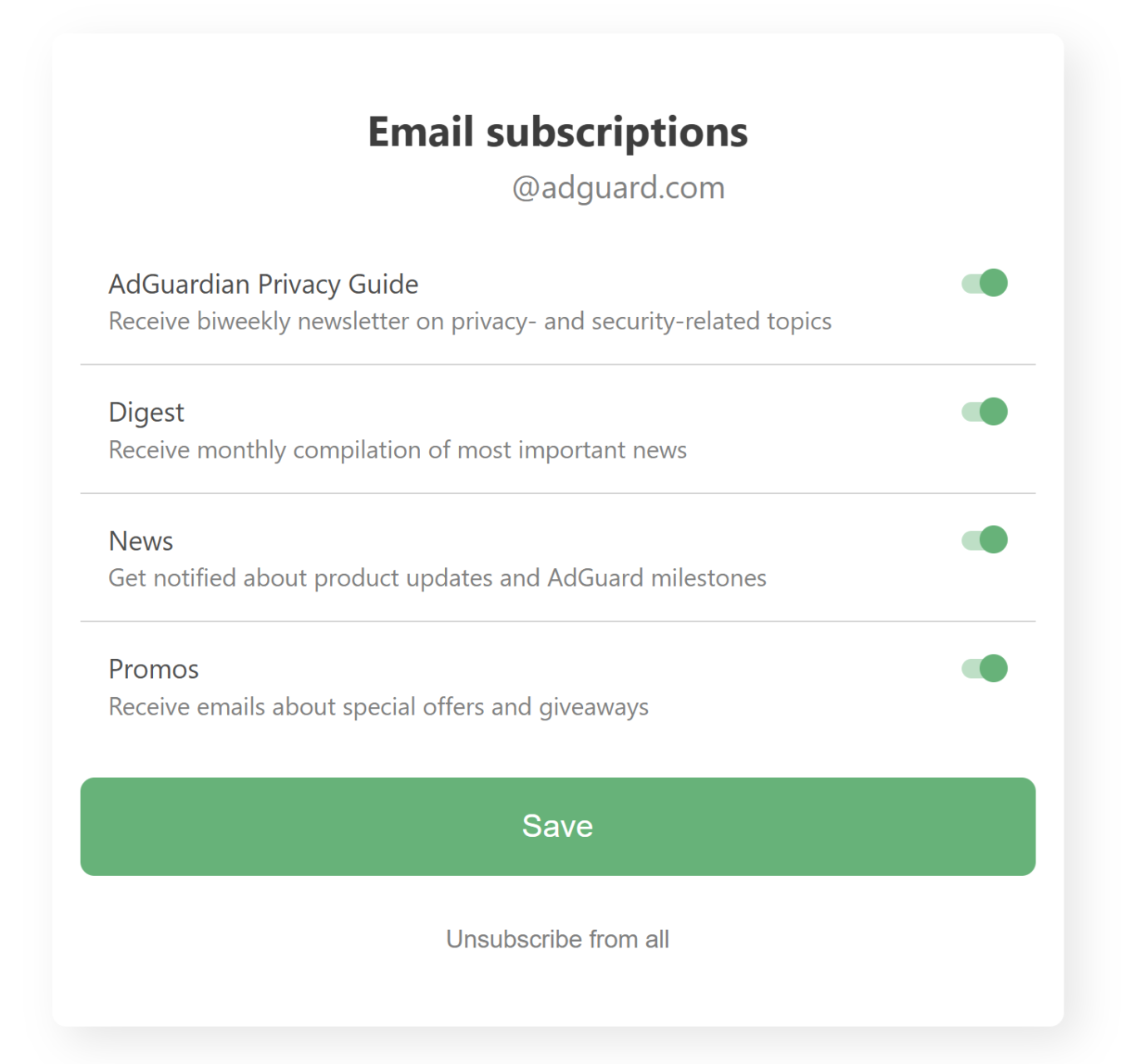
Make sure “AdGuardian Privacy Guide” checkbox is ticked
We hope that you like reading AdGuardian as much as we like creating it — or that you will if you haven’t had the chance to check it out yet. If you have questions, suggestions, or just want to say a few words to us, reach out at pr@adguard.com, we’re always happy to receive your feedback!
AdGuardian may be only a small grain of sand in the grand scheme of things, but we sincerely believe that it makes the world a tiny little bit better. So here’s to 50 more issues!





















































