
Blog
-
 Brief summary: while hardening AdGuard’s crypto-jacking protection, we discovered four involved popular websites (mostly streaming) with an aggregated audience of almost a billion people.
Brief summary: while hardening AdGuard’s crypto-jacking protection, we discovered four involved popular websites (mostly streaming) with an aggregated audience of almost a billion people. -

AdGuard & AdGuard Pro for iOS 1.3.3
Hello!
Every time Apple releases a new iPhone there is a huge hype wave in news and social media, and iPhone X has not been an exception. Looks like a perfect time to release a new AdGuard for iOS version, doesn't it? The new version makes a strong emphasis on improving the Content blocker part, so the changelog won't differ much for regular and Pro versions. Renovated Assistant and the new “Invert whitelist” option are the headliners, with few pesky bugs eliminated along the way.
-

Twice the releases, twice the fun
Hello, guys and gals!
Today's article is a very short one: I just want to let all of you know about two minor updates: for AdGuard for Android and AdGuard for Windows, respectively. They are not big enough of updates to be worthy of a full-scale post, but couldn't be left unnoticed either. Below is a short extract of the most important changes and fixes that went into the new versions.
-

Black Friday: Get AdGuard at 50% discount
It's time for the biggest sale of the year! On this Black Friday you will find the lowest prices on all AdGuard licenses. -

Cryptojacking surges in popularity growing by 31% over the past month
More than a month has passed since our last research on this topic. We decided to check what has changed; understand the current state of in-browser crypto-mining, and its growth rate and trends.
We have collected new statistics about cryptocurrency mining on websites. This time we did not limit our search to the most popular 100K websites and tried to cover more.
-

5+1 reasons you need an ad blocker
An ad blocker will prevent ads from distracting you and corporations from spying on you. What else? -

Ad Blocker 2020: An invisibility cloak for the wild wild web?
An ad blocker of the nearest future is yet another personal assistant, that guides you to your profit and safety through the labyrinth of marketing technologies. Today ad blockers hide ads from you — tomorrow they will have to hide you from ads.
-

AdGuard for Windows v6.2 release
Hello! You’d better get a hold on something because we are about to drop the biggest changelog you have ever seen! It may be overwhelming if you haven’t monitored the beta releases — we reworked Filtering log and Filter editor, gave Assistant a new look, integrated AdGuard with Windows 10 notifications center, majorly improved several extensions... The list goes on and on. Just hop in and see for yourself.
-

Halloween special offer!
Hello! We don’t want to spook you (we totally do), but there are some scarily large discounts on AdGuard licenses going on right now! Make haste to grab one on AdGuard website.
-
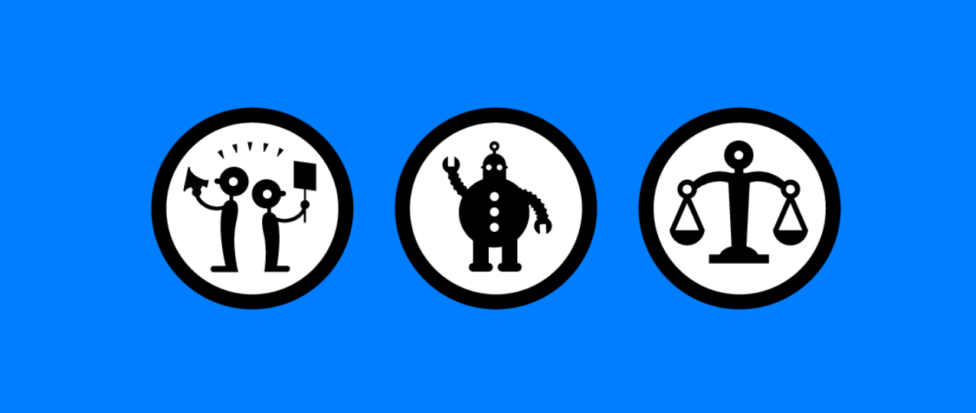
AdGuard now supports EFF in the fight for civil liberties in the digital world
Electronic Frontier Foundation is a non-profit international group that protects user privacy, security, freedom of speech and other civil rights and opportunities in the digital environment.
All done! Something went wrong Subscribe to our news



Recommended articles
-

AdGuard ad blocker knows how to block ads on Yahoo homepage
How to get rid of sponsored ads on yahoo - AdGuard will help you stop the pop ups and commercials. Enjoy ad-free Yahoo homepage on Firefox or any browser.Read more -

AdGuard for Mac
AdGuard for Mac is the world’s first standalone adblock app designed specifically for macOS. It blocks all ads and pop-ups in all browsers and other apps.Read more -

AdGuard for iOS
AdGuard adblock for iOS is able to eliminate all kinds of ads in Safari, protect your privacy, and reduce page loading time.Read more -

AdGuard Browser extension for Chrome
Our ad-blocking extension allows you to block all known types of ads: popups, banners, video ads and much more ✅Read more
1. Allow downloading

Installation permissions
Note for Samsung users with One UI 6 (Android 14) and newer
2. Install the app

3. Launch the app





