YouTube debuts a new banner in its war against ad blockers. But what does it actually do?
It’s no secret that YouTube has been locked in a cat-and-mouse game with ad blockers. The new tactic that the video-streaming service debuted this month involves displaying an anti-adblock banner, urging users to either allow ads or subscribe to YouTube Premium.
The new banner has been spotted by the users of Opera and Firefox. It’s not clear if the users of those browsers are being specifically targeted, or all browsers have been affected. Neowin reported that “Google’s own Chrome has exhibited sluggish performance for the last couple of days” with an ad blocker on, but we have not seen any first-hand accounts yet.
In the banner, Google says that “Ad blockers violate YouTube’s Terms of Service” and explains that the videos will not play for the ad-blocking users unless they allowlist YouTube or turn their ad blocker off completely.
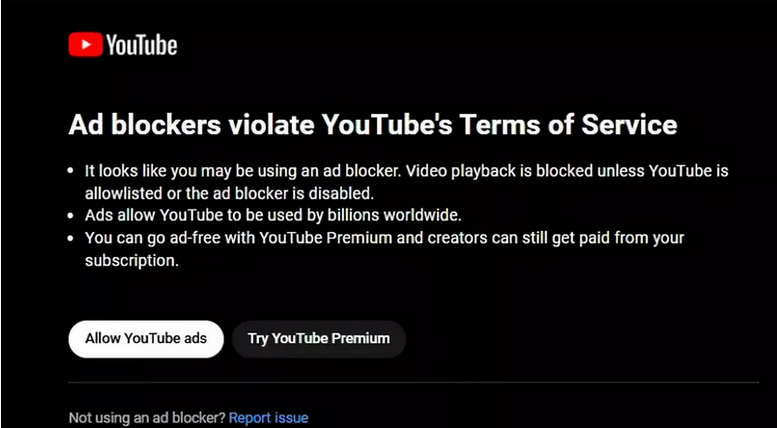
It does not take a rocket scientist to guess which is YouTube’s own preferred option for users. “Allow YouTube ads” button is highlighted in white, while “Try YouTube Premium” blends in with the background color.
New old message
The banner that is being displayed bears an uncanny resemblance to the very first banner that YouTube showed to the users when it first resorted to this tactic. In May 2023, YouTube tested a similar message that read: “Ad blockers are not allowed on YouTube.” In some cases, this banner was accompanied by a countdown clock in the right-hand corner in an apparent attempt to make the messaging sound even more urgent.
One can argue that the updated wording is supposed to send an even stronger signal — there are studies showing that it’s easier for our brain to understand and act upon affirmative sentences rather than negative ones — so perhaps this is the reason behind the change, or maybe we’re giving Google too much credit and they’re just tinkering with the wording for no particular reason.
Between the first and the latest anti-adblock banner, which do look very similar, YouTube tried a few other approaches, including warning users that the playback would be disabled after three videos as opposed to immediately unless they turn off their ad blockers.
Beyond the banners
Anti-adblock banners is not the only weapon that has been wielded by Google in the ongoing war. Another strategy that YouTube tried last year is known as server-side ad insertion. It differs from normal YouTube ad intersection in how ads are delivered to users. Normally, ads are delivered separately from the video content, which allows ad blockers to “work their magic.” With server-side ad insertion, the ad becomes part of the video content itself. This is similar to what YouTube has been doing with its mobile apps.
We went into more details into how this method works and what ad blockers can do about it in our previous article.
What does it mean for ad blocking users?
The crackdown on ad blockers on YouTube has been ongoing for three years now. Although YouTube comes up with new tactics every few months, ad blockers have generally been able to keep up. This time is unlikely to be an exception, especially since the new banner doesn’t represent anything we haven’t seen before.
The new banner seems to be part of a limited test. What’s interesting, however, is that it has been primarily reported by users of Opera and Firefox browsers, which still support MV2-based ad-blocking extensions. This is unlike Google Chrome, which is in the process of phasing out Manifest V2, the old extensions platform, and replacing it with Manifest V3. Manifest V3 puts restrictions on how ad-blocking extensions operate, and they already forced us to disable some features in our MV3-compliant extension for Chrome to keep it listed in the Chrome Web Store.
Whether the timing is just a coincidence, or Google is indeed targeting users of powerful ad-blocking extensions in browsers other than Chrome, we don’t know. But it is certainly something worth noting.
As for what the future holds, we believe the cat-and-mouse game will continue. YouTube and other platforms will likely keep finding new ways to crack down on ad blockers, while developers will continue to adapt and find workarounds.
With that being said, while browser extensions can still be effective, network-wide ad-blocking apps like AdGuard for Windows or AdGuard for Mac are a more robust and versatile solution. These apps work across all browsers and apps, blocking ads at the system level, rather than relying on browser-specific extensions. This makes them less vulnerable to the constant changes and restrictions. However, if you want to stick to your ad-blocking extension, the following tips will come in handy: YouTube: How to use it with an ad blocker.




















































