AdGuard v4.3 for Android: Android TV support and more
AdGuard v4.3 for Android brings you something not only special, but unprecedented. It’s the same AdGuard you know and love, but now with a TV-sized twist — and we mean that quite literally: we’re glad to introduce AdGuard for Android TV! Important updates and a new Developer tools section are also here to enhance your user experience with our app.
Android TV support
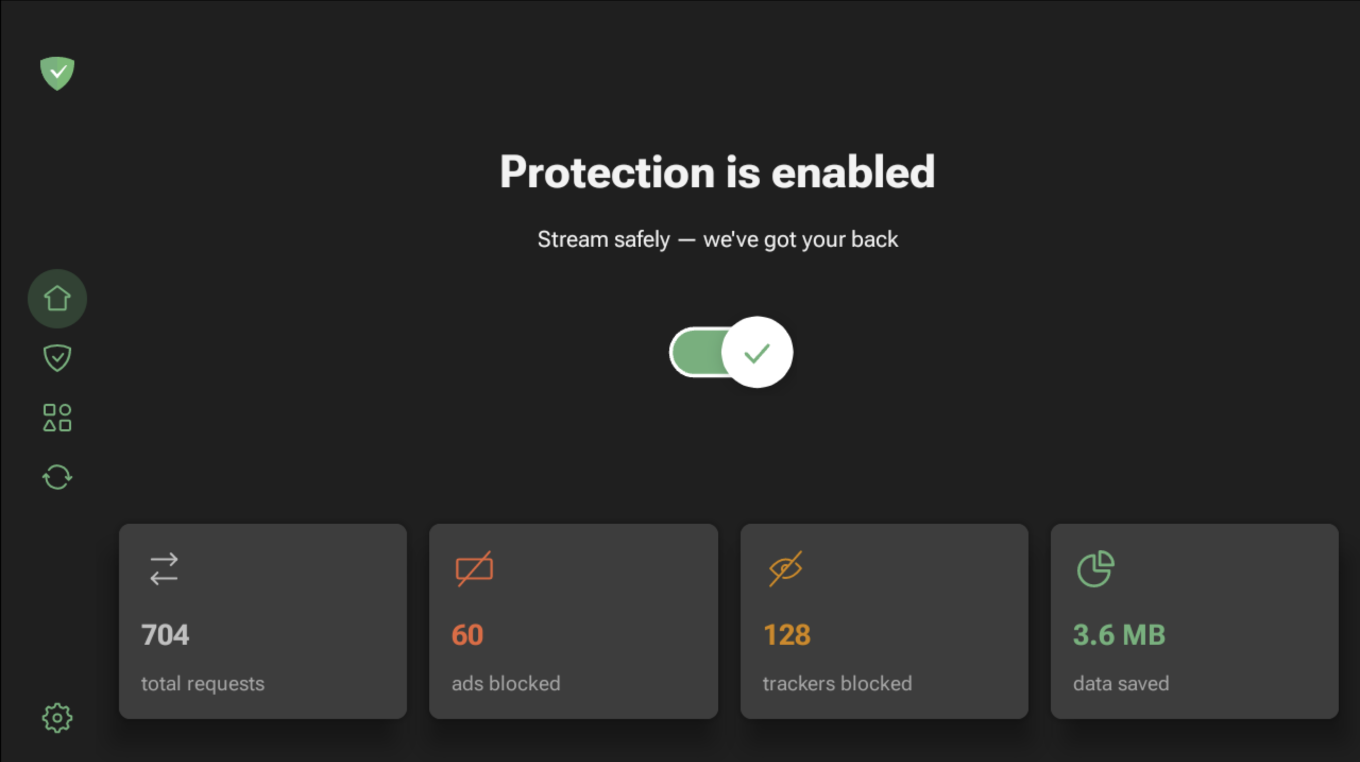
In order to offer comprehensive compatibility with Android TV, we have created a streamlined version of AdGuard for Android. This version incorporates key features designed to boost your browsing experience on your television. They include:
- Adapted onboarding
- Home screen with statistics
- Adapted Protection screen
- Adapted settings
- App management
- DNS protection
DNS protection is a key feature on AdGuard for Android TV. Securing DNS traffic through encryption adds an extra layer of security and privacy to your browsing experience. AdGuard for Android TV is currently the only tool capable of providing this extra layer of security on your TV through DNS encryption. DNS-over-HTTPS is selected by default, but you can add your own server if a different protocol is needed.
Hold on to your remote, what you are about to experience is a brand new app! You can find the detailed instructions on how to install AdGuard for Android TV in our blog post.
Note: You’ll need a license to use AdGuard for Android TV. But you can also try it for free — we offer a 7-day trial period.
Developer tools
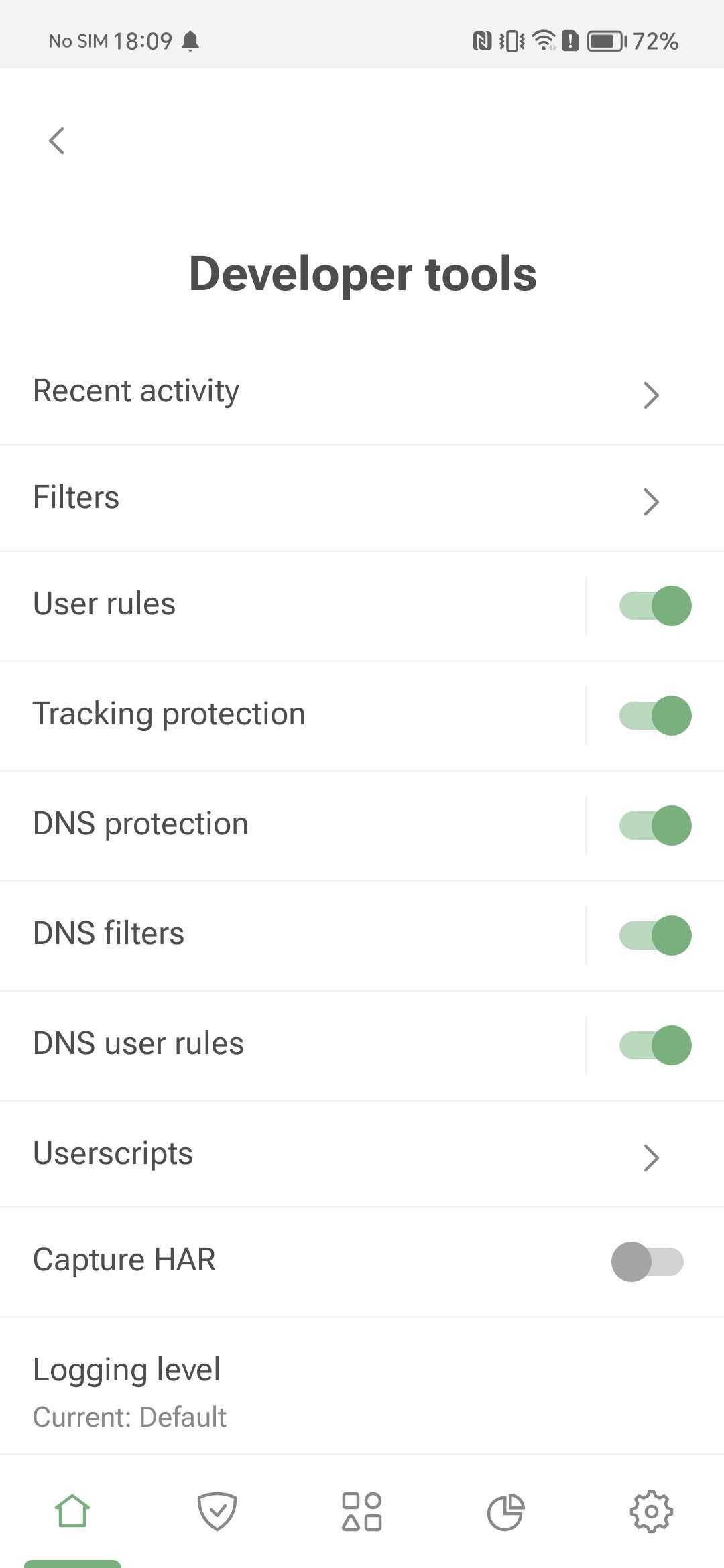
We invite our advanced users and filter developers who interact very actively with the app to explore our new Developer tools, a specialized section designed for quick navigation and switching between features. There you can quickly enable or disable custom filters, access logs, enable recording of different logs, and more. This feature can be enabled in Low-level settings.
CoreLibs and DnsLibs updates
The recent CoreLibs v1.13 update boosts your browsing experience with improved HTML filtering, while the update of DnsLibs to v2.4 makes your connection more secure with support for HTTP basic authentication for DNS-over-HTTPS.
But how does it work? In short, imagine you have a custom DNS server and want to restrict access to it. You could restrict access by IP address (for example, only allow your home IP to connect to the DNS server), but what if you have a device that frequently changes networks?
Luckily, DNS-over-HTTPS protocol allows us to benefit from features of HTTP protocol, and one of them is the authentication option. When adding a custom DNS server that supports HTTP authentication, you can now include authentication information that will be used to connect to that server.
More transparency in HTTPS filtering
To enhance the transparency of HTTPS filtering, AdGuard now offers the option to inspect the original certificate via Recent Activity. There you can view details of any web request, examine the encryption used by AdGuard, and inspect the original certificate.
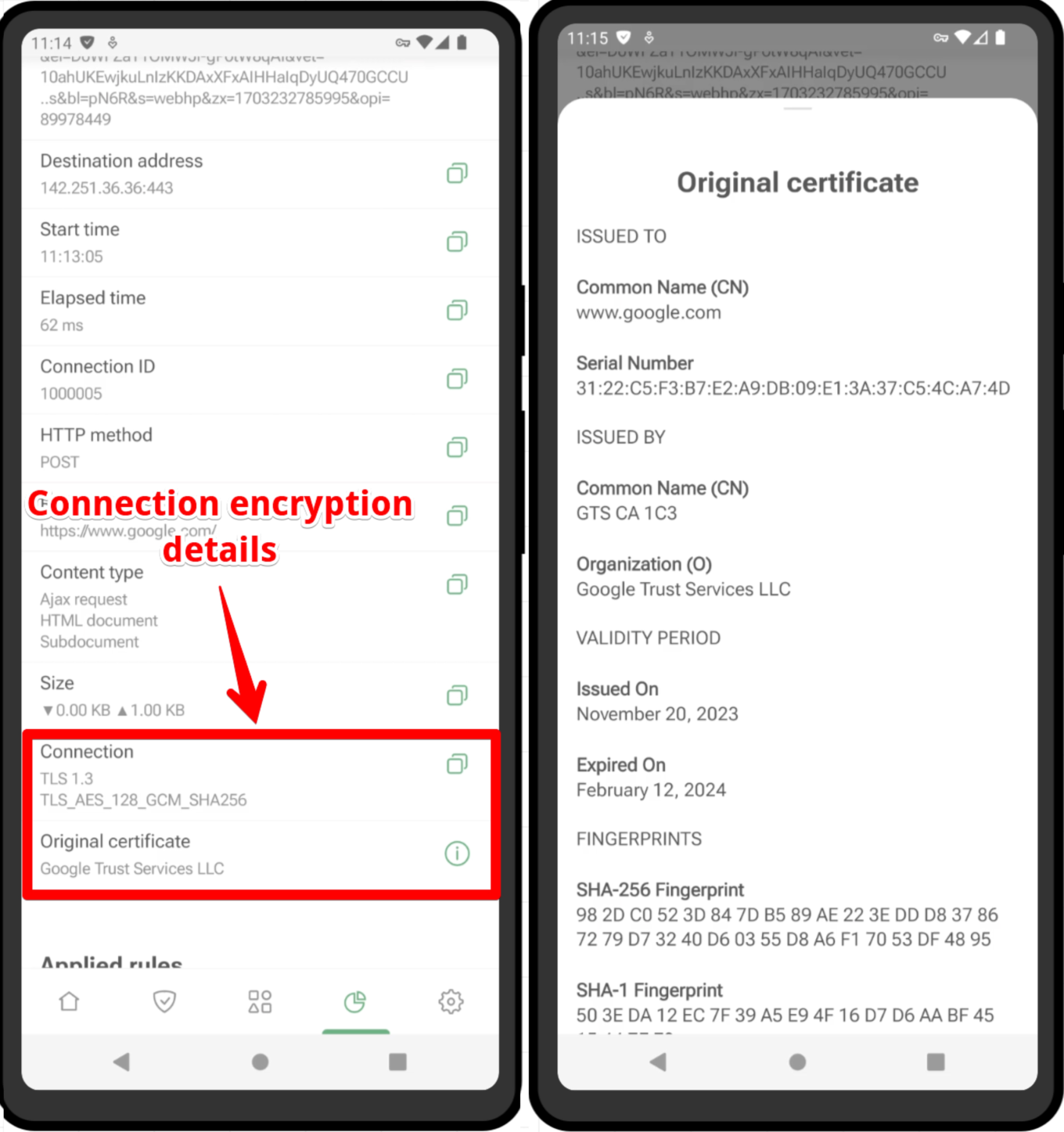
This feature stems from a major concern with HTTPS filtering. AdGuard validates the certificate (and does it well!), but there may be situations where you’d like to inspect the original certificate yourself. You can read more about this issue in our Knowledge base.
As usual, we would really appreciate hearing your feedback. Feel free to leave a comment below or reach out to us on social media. The full changelog can be found on Github and on our website. If you have any suggestions, you can also submit them via Github issues.


















































