Can you marry the unmarriable? Mozilla buys ad metrics firm, raising questions about its commitment to privacy
Mozilla, a nonprofit that has always prided itself on putting people in control of their data (unlike some of its competitors, especially Google Chrome), has bought an ad metrics company called Anonym. In announcing the acquisition, the maker of Firefox said it would “help raise the bar for the advertising industry by ensuring user privacy while delivering effective advertising solutions.”
In plain words, Anonym should help Mozilla measure ad effectiveness and target ads to the people that are likely to be interested in the products advertised — and all of this supposedly in a privacy-preserving way.
Mozilla says that the Anonym solution will safeguard privacy in several ways. Firstly, data sets collected from users are supposed to be matched in a protected environment where advertisers, publishers, and Anonym itself cannot access individual user data. This should result in anonymized insights and models that should allow advertisers to run campaigns while not trampling on user privacy. Furthermore, differential privacy algorithms will add noise (randomly generated data that will obscure specific details about individuals within the dataset) to the original data set — which should in theory rule out any possibility of identifying specific users.
If it sounds too good to be true, it probably is
According to Mozilla itself, it derives most of its revenue from royalties earned through Firefox web browser search partnerships and distribution deals around the world. So it seems that venturing into the online advertising business, as some have already pointed out, can make it less dependent on Google Search payments.
If this is the case, diversifying revenue streams sounds like a good business strategy, but what about the privacy implications? After all, ad targeting is not usually associated with privacy, as Airielle Garcia of Check My Ads told the Register: “The data that is ‘securely shared’ by platforms and advertisers to enable ad targeting and measurement has to come from somewhere — and there's more to privacy than not leaking user IDs.”
We also share this skepticism about Mozilla’s fresh foray into the online ad business. It seems, embracing technologies that facilitate data sharing for targeted advertising may run contrary to Mozilla’s mission to always put privacy first.
Anonym’s website features the word “private” heavily. All ad industry terms, from ad effectiveness measurement to attribution to audience creation, are slapped with the “private” label. However, just calling something a certain way doesn’t necessarily make it so.
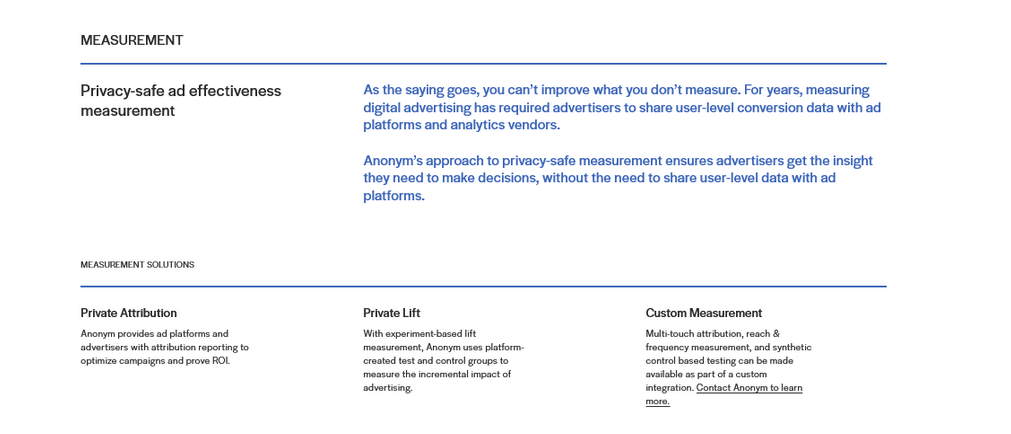
Source: Anonym
We will reserve judgment on this technology for now, but the announcement leaves a sour taste in our mouths. It seems that Mozilla, which has always positioned itself firmly on one side of the targeted advertising discourse, has given up the purist view and accepted that the Web cannot exist without targeted advertising. Now they are trying to find a compromise that they find acceptable. They won’t be the first: Google with its Privacy Sandbox and Microsoft with its Protected Audience API for Edge in lieu of third-party cookies also claim to have found a way to reconcile what seems irreconcilable: targeted ads and user privacy. We have cast our doubts on both initiatives, especially Google’s.
Time will tell, but it won’t come as a shock if Firefox eventually integrates a Google or Microsoft ad platform. As the saying goes, the road to hell is paved with good intentions.

















































