Meta’s rumored astronomical fee for Instagram and Facebook in EU: greedy much or just not serious?
When reports first surfaced that Meta was launching paid ad-free tiers for Instagram and Facebook in the EU, we were skeptical, to say the least. As much as we wanted to, it was impossible to take the news of Meta’s paid offering at face value, given that ad tracking has always been at the heart of the company’s business model. At the time, we were still waiting for details on how much Meta would charge for the great privilege of watching user-generated content without interruptions. And while we were happy to be proven wrong, we also had a nagging feeling that Meta was not serious about giving users a real choice between seeing ads and paying a reasonable fee. Rather, we felt it was more of a token gesture to placate the increasingly aggressive (and rightly so) EU privacy regulators challenging its data-hungry practices.
With the new Wall Street Journal report revealing how much these ad-free subscription tiers could actually cost, we had far fewer doubts about whether Meta’s offer was genuine or not: it wasn’t. The prices are not cheap, in fact they are so high that it seems pretty obvious to us that Meta never intended to offer a fair deal to its users.
So let’s cut to the chase, and dive right into the numbers.
Something does not add up
According to the report, Meta has informed the EU’s privacy watchdog in Ireland and digital competition regulators in Brussels that it wants to charge EU users a $10.5 (€10) monthly fee for using a single Facebook or Instagram account on desktop without ads. And if you want to use both Facebook and Instagram on your desktop (which would mean you’re in the absolute minority since only about 1.5% of people use Facebook on their desktop or laptop, while 98.5% use it on mobile devices), you’ll have to shell out extra $6.30 (€6) for an additional account. That means $17 to use both Instagram and Facebook on the desktop. However, if you’re more like the other 98.5% of people who prefer to use phones or tablets to access social media, you’ll have to fork over even more. On mobile, Meta reportedly plans to charge €13 per month ($13.6) for the ad-free access to one account, either Facebook or Instagram. And if we factor in an additional $6.30 (€6) for the remaining Instagram or Facebook account, the total comes to about $20 a month.
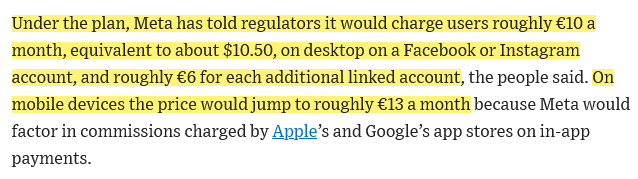
Source: Wall Street Journal
Now, imagine you’re one of those people who occasionally uses Facebook and Instagram on both desktop and mobile. Apparently, if you want to enjoy an ad-free experience across all your devices in the EU, you’re going to have to tighten your belt, because the total amount you’ll have to pay is going to be… €10 + €6 + €13 + €6 = €35 ($36.7).
Of course, whether a certain fee is high or not is subjective. Some may argue that the price is not exorbitantly expensive, and that it is even a good value. So, let’s put things into perspective. For that, we’ll look at Netflix prices in the EU — depending on the particular EU country, the price can be lower or higher, so we choose Germany, one of the wealthiest countries in the EU per capita among the bigger states. The cheapest ad-free tier in Germany is Basic, it costs €7.99/month (compare to Meta’s €10 for one ad-free account) and allows watching movies on one device. The next cheapest tier is Standard, which costs €12.99/month. It allows you to stream on two devices and allows you to add extra member slots for €4.99 each a month (compare to Meta’s €6 for extra account).
Now, consider this: Netflix has a vast library of shows and movies, licensed content that it pays for and produces. It gives arguably much more value than Instagram or Facebook, which simply provide you access to user-generated content that Meta does not need to buy rights to (at least, not in the EU).
It doesn’t seem fair to pay more to see your friends’ and family’s posts without ads than to watch quality entertainment ad-free. Especially considering that, unlike with Netflix or any other streaming service where you are forced to sit through multiple ad breaks, with Facebook and Instagram you can at least scroll past ads in most cases.
And if you are suspicious of any attempts to compare incomparable, here’s another example — TikTok. The social media app is also reportedly considering an ad-free paid option, only that it is said to cost $4.99 a month.
But what if Meta simply wants to offset the per-user revenue it gets from showing targeted ads to Instagram and Facebook users? That wouldn’t make the fee more realistic, but it would at least explain its rationale.
Well, the issue is extremely tricky, and we can’t say for sure whether this is the case.
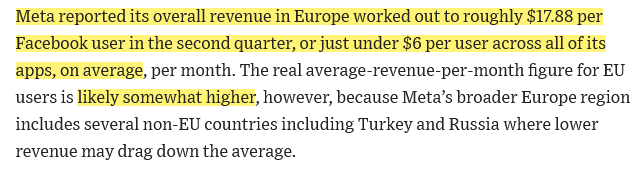
In its earnings report for Q2 2023 Meta says that it makes about $17.88 from each person who uses Facebook and Messenger in three months. That means it makes about $6 from each person who uses Facebook in one month. However, these numbers are not very reliable, because while they include “all sources of revenue, the number of MAUs used in this calculation only includes users of Facebook and Messenger” and not the users of Instagram or WhatsApp. But they are the best estimate we have of how much Meta earns from an individual user. The Journal also points out that Meta reports an average revenue per user for a broader Europe region, which also includes non-EU countries that could bring the average down. For example, in Russia, which is also part of broader Europe region in Meta’s report, all advertising on Meta platforms has been paused since March 2022.

Source: Meta’s quarterly earnings report for Q2 2023
Why is Meta doing this?
Regardless of whether the rumored fees are comparable to what Meta is actually making by milking users’ data through targeted ads, it seems extremely unlikely that Meta really believes that its EU users are willing to shell out nearly $20 just to use ad-free versions of Instagram and Facebook on their phones.
The only conclusion that makes sense to us is that Meta is making a clumsy and very unconvincing attempt to persuade EU regulators that users actually have a choice about whether or not to trade their data for the access to the services.
The EU regulators have already forced Meta to seek consent from EU users for targeted ads. Under EU laws, this consent must be meaningful, but guess what would happen if Meta simply asked its users whether or not they want to be targeted by ads? Look no further than Apple and its App Tracking Transparency feature for the answer — only about 25% of Apple users opted into app tracking when they were faced with a choice. But since Meta does not want to lose the EU market, which generates between 21% and 25% of its global ad revenue, it had to give users some options, even despite its own volition. It seems like Meta’s latest cunning plan is to present users with a false dilemma: either accept ad targeting as usual or pay a ridiculously hefty fee for ad-free access. Besides, we cannot rule out the possibility that Meta will continue collecting your behavioral data and share it with third parties, even though it will no longer serve you ads based on that data on Facebook/Instagram.
It will be interesting to see how the EU regulators will react to this plan, and how much compromise they will accept. Will they allow Meta to get away with this, or will they demand more fairness (and perhaps lower fees) from the company? On our part, we hope they don't budge and will stand up for the rights and interests of the users.




















































