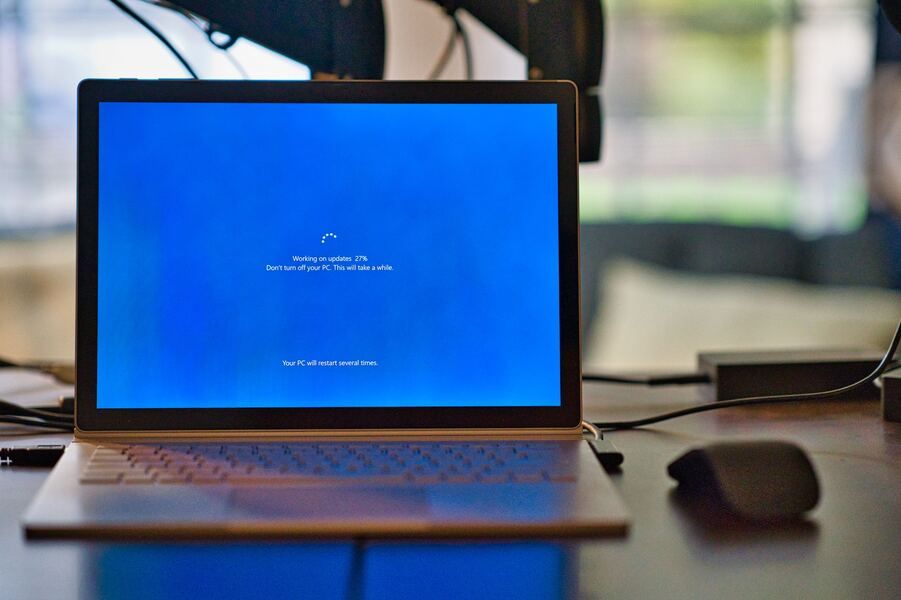YouTube tests new ways to stop ad blockers: what to know and expect
YouTube is attempting to block ad blockers in a new test and asking users to pay for a subscription if they want to watch videos ad-free. Is this the end of ad blocking on YouTube? Read our take.