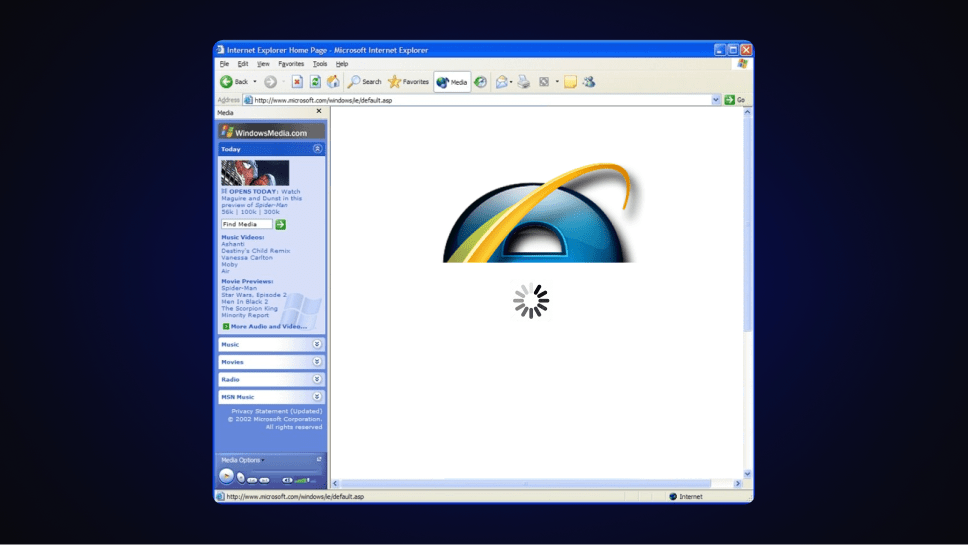Blow to Apple's monopoly, Alexa revives the dead, Google, VPN, crypto, and more. AdGuard's digest
EU law threatens Apple's app distribution model, Amazon's Alexa speaks in your great-grandmother's voice, Apple is making its devices more secure with "lockdown mode", a cryptocurrency exchange is helping the government, while India is grappling with the fallout from a VPN law.